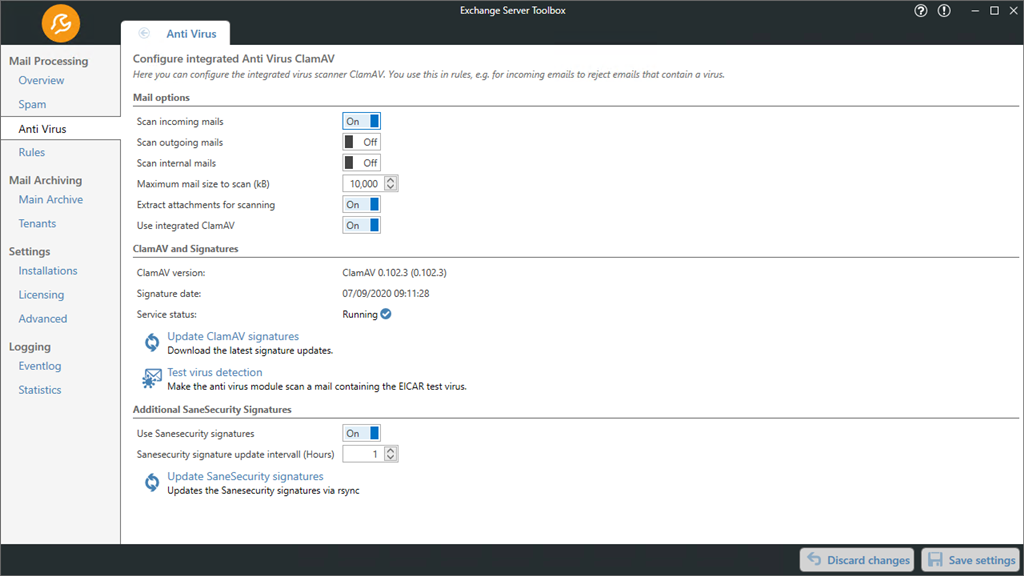
Here you can adjust the settings for using your installed anti-virus software.
While installing the Exchange Server Toolbox the ClamAV service "ClamAVInABox" has been installed on your system. The service will be automatically start the "ClamD" service if an email needs to be scanned by it. However, this can cause some delay when processing the first email. Alternatively, you can start the service manually at the appropriate windows menu.
The service will be automatically deactivated should you turn off the "Use integrated ClamAV" button.
As with the SpamAssassin settings you can select which kinds of emails should be scanned. Emails that a bigger than the maximum size will not be scanned. You can also activate/deactivate "Extract attachments for scanning". With this option enabled ClamAV will automatically unpack ZIP archives and scan its contents.
The anti-virus function is integrated into the rules engine as a condition.
You can use it via the rules list. If the virus scan is active while not using a rule with the condition "Mail is infected by a virus", the mails are scanned but the Exchange Server Toolbox does not take action. Using your own anti-virus software could affect the efficiency of the Exchange Server Toolbox.
When using ClamAV you can force an update to the latest signatures by clicking on the "Update ClamAV signatures" button.
Especially if you don't use the integrated ClamAV you may want to test your anti-virus software by scanning an email containing the EICAR test virus via the "Test virus detection" button.
The integrated ClamAV supports optional Sanesecurity signatures (https://sanesecurity.com/usage/signatures/) for an improved detection rate.
By checking the "Use Sanesecurity signatures" checkbox, signatures will be automatically downloaded via rsync in the specified interval. You can force an update by clicking on the "Update SaneSecurity signatures" button.