In the "Misc" tab, "Test Duration" and "Program Settings" can be set.
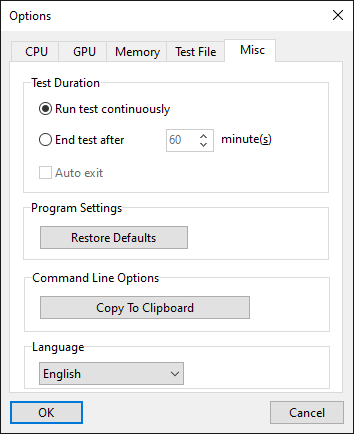
Test duration |
Run test continuously Runs the selected tests until the user stops them manually.
End test after [value] minute(s) The selected tests will be stopped automatically after the chosen time period.
Auto exit Close HeavyLoad automatically after the period from "End test after" has expired.
|
Program Settings |
Restores the program settings to default values. |
Command Line options |
Creates the command line parameters with the currently used settings and copies them to the clipboard. With [CTRL+V] the created string can be used in CMD.EXE or in a script to start HeavyLoad via command line. |