After the installation HeavyLoad may be started using the Windows Start menu or the the desktop icon. We will now explain the most important elements of the HeavyLoad main window:
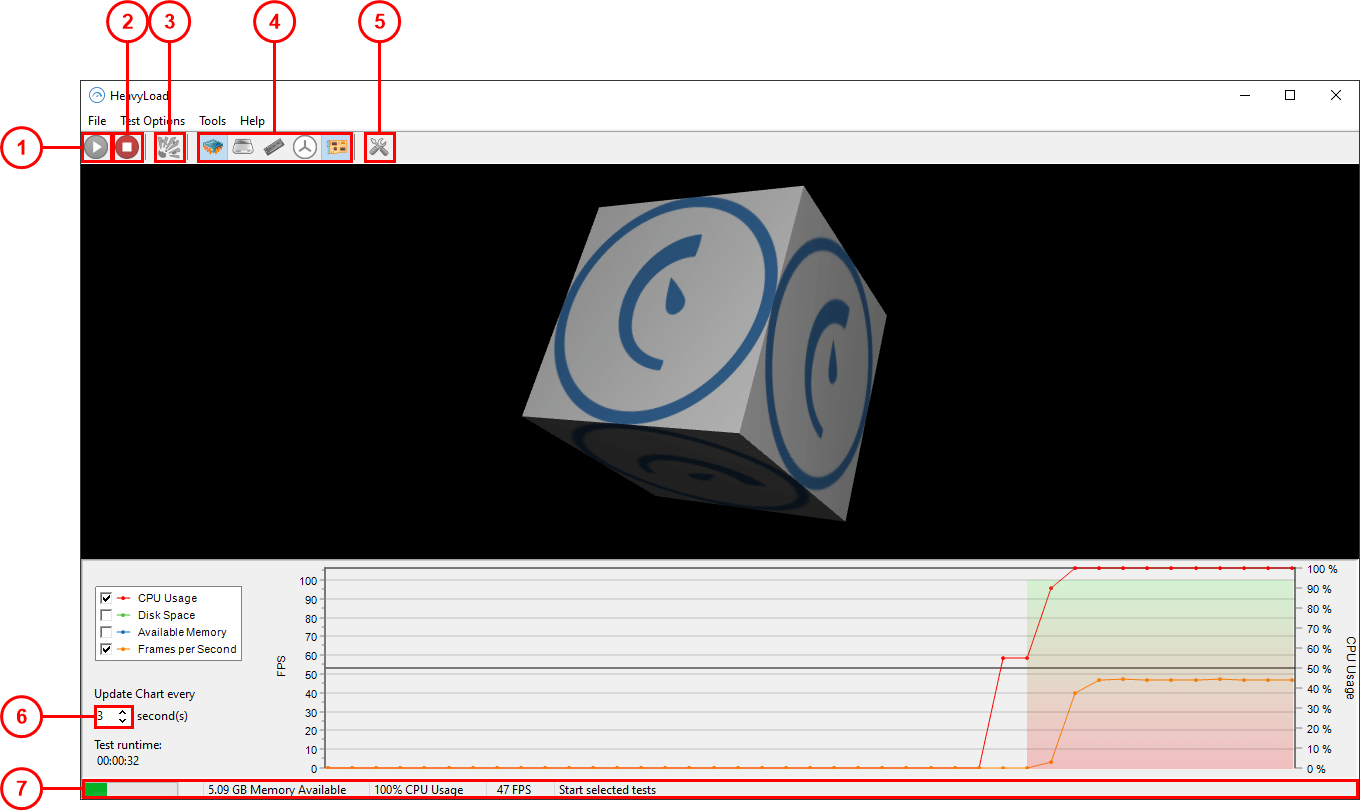
1.This button starts the test procedure with the previously selected test options.
2.This button stops all test procedures.
3.This button starts all tests with maximum settings.
4.Here you can select the test option(s).
5.In the "Options" dialog, advanced settings such as time limit or used CPU Cores may be set.
6.Choose the update interval for the chart.
7.The status bar shows hints and further information about the tests, e.g. current CPU usage.