Under this menu item you can make default settings for creating a SEPA file. You can of course adjust these again during the export process.
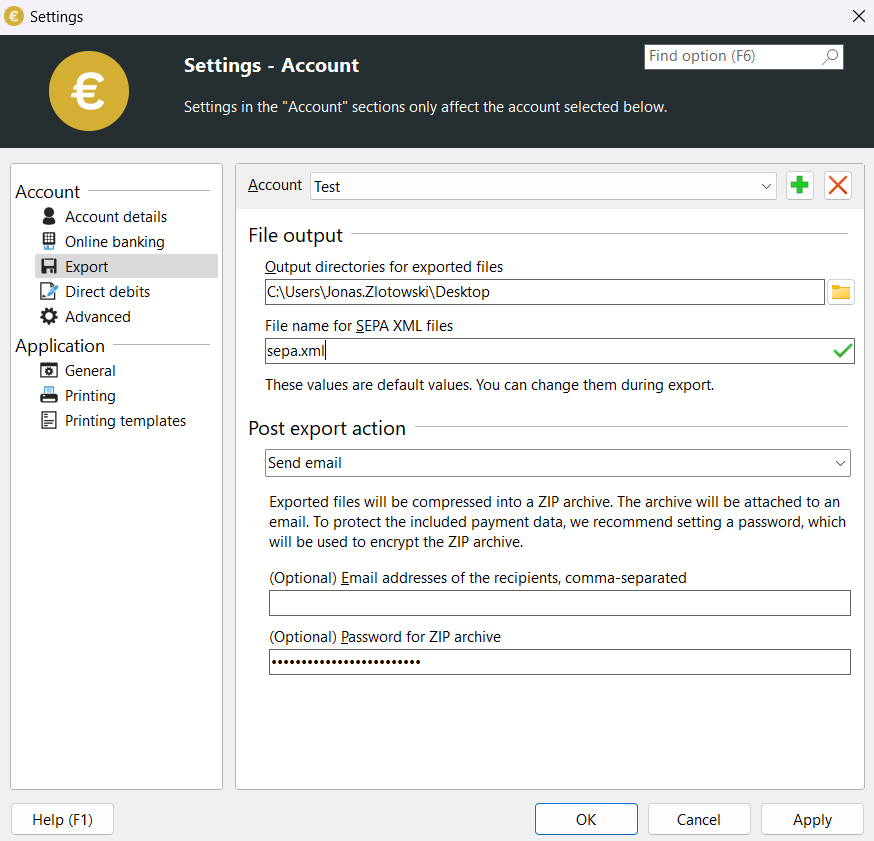
You can also use Windows variables such as %DATE% and %TIME% for the path specifications.
Here you also have the option of having the exported files automatically packed into a ZIP archive and sent as an email attachment.