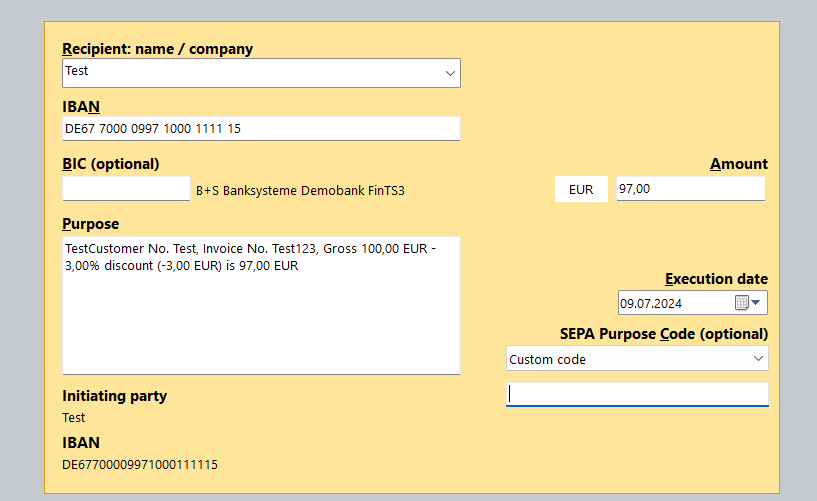Note: |
|---|
This feature is only available in the Enterprise Edition. Here you can find a detailed comparison of the Small Business Edition and the Enterprise Edition. |
If the amount to be transferred is to be discounted, you can use the "Cash discount calculation" dialog. This can be found under the "Tools" menu, "Tools" group, "Cash discount" entry.
The amount of the open transfer is automatically transferred as soon as you open the "Discount calculation" dialog.
You can enter the appropriate information in the Customer number and Invoice number fields to make it easier for the recipient of the transfer to identify the discounted invoice. This information is later added to the purpose of the transfer when you exit the "Discount calculation" dialog.
By entering a percentage in the "Discount (%)" field, the gross amount is discounted. As soon as you click on the "OK" button, the calculated net amount is transferred to the bank transfer and at the same time the specified information is added to the reason for payment.
If you change the gross amount of the open posting, the result of the cash discounting does not replace the amount of the posting, but is netted against the existing posting amount.
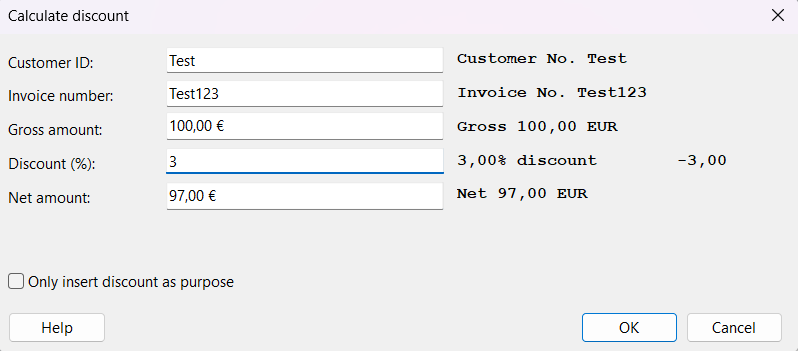
After exiting the cash discount calculator, the amount of the transfer is adjusted and the note to payee field is expanded: