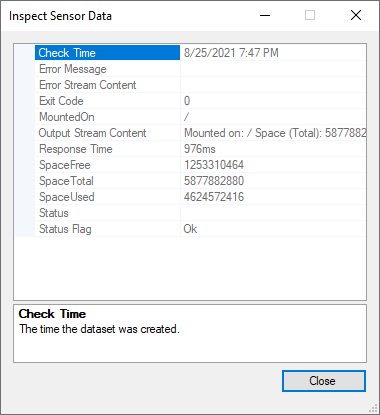Using these scripts it is possible to monitor Unix based systems. To execute the scripts on a target host, the SSH Sensor is used.
The scripts are only examples and need to be configured before use. They can be found under 'Examples' in your installation directory.
Scripts:
Monitor the disk space of a Unix based system using the SSH Sensor.
Monitor a file on a Unix based system using the SSH Sensor.
Monitor a process on a Unix based system using the SSH Sensor.
Monitor the system load of a Unix based system using the SSH Sensor.
An example configuration of the sensor might look like this:
Host Settings
Host |
The IP address or DNS name of the host which should be monitored. |
Port |
The port for SSH which should be used to connect to the target host. |
Credential |
The SSH credential which is needed to authenticate on the host. |
SSH Settings
Script |
The script which will be executed on the target host. |
Timeout |
The timeout after which the execution of the script will be stopped. |
Script Settings
Content |
The script itself which will be executed on the target host. Some scripts can be found under 'Examples' in your installation directory. |
Regular Expressions |
The regular expressions which can be used to extract values from the output of the script. In this case an anonymous groups are used to obtain the mount point of a path which was previously defined in the script and the obtained space values. |
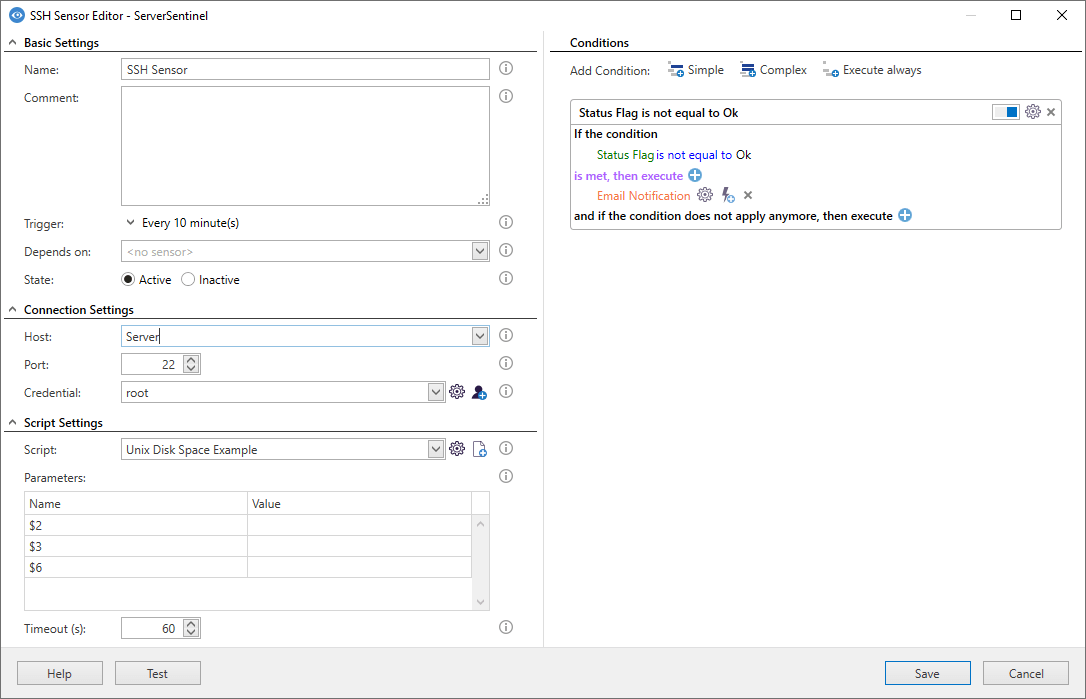
The script configuration can look like this:
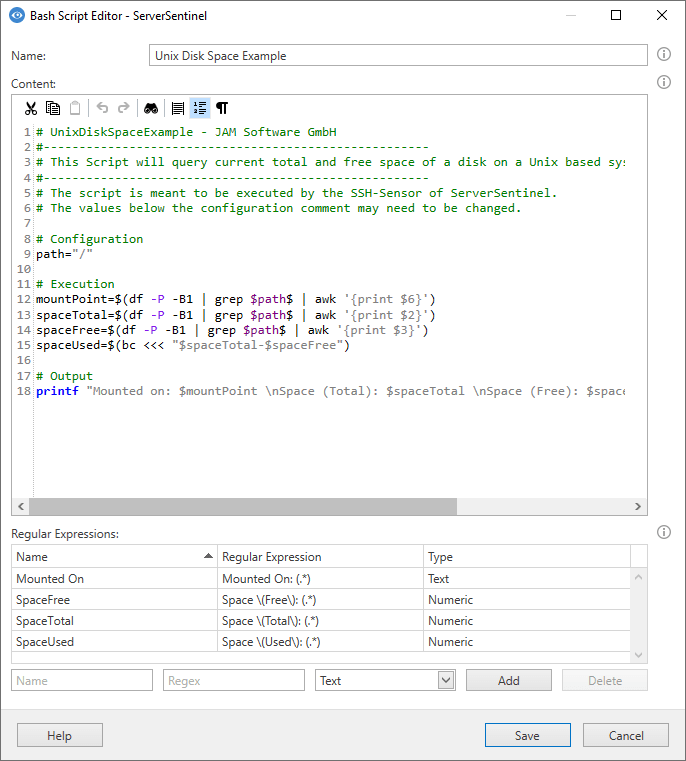
The data collected by the sensor might look like this: