The ServerSentinel service runs in the background and performs the sensor checks on a regular basis. Any sensor that is configured "active" from within the user interface will be executed as soon as it becomes due.
Starting and stopping the service
You can start and stop the service as usual via the Windows service administration (services.msc), or you can use the ServerSentinel GUI. You can find the appropriate functions in the "Home" ribbon.
The service account
It is recommended to run the service with sufficient rights for the operation of all configured sensors. The default installation will setup the service as user "Local System" which has restricted rights. This can be configured in the service administration of Windows (services.msc).
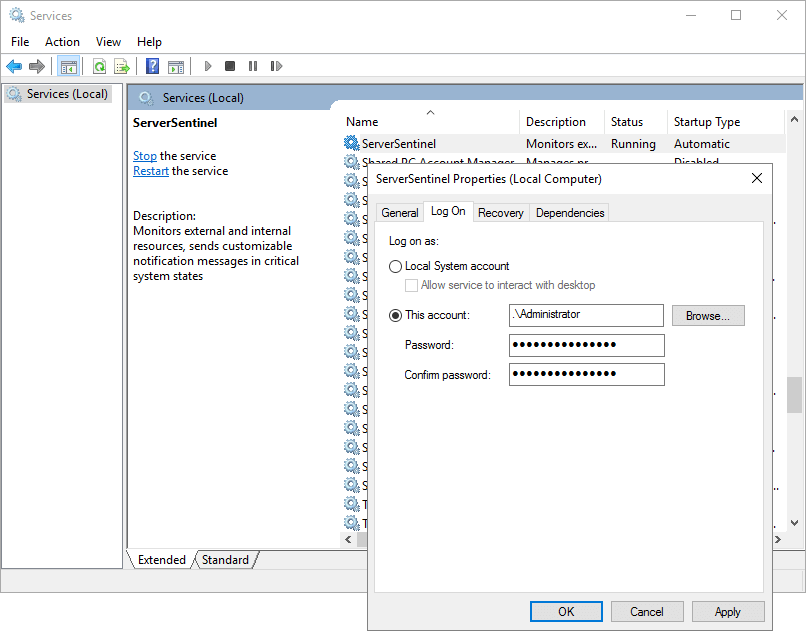
If ServerSentinel is configured to run as "NetworkService", it won't be able to access the embedded database. In this case, please configure an external database.