The action view ribbon gives you different options to create, edit or sort actions. It has got three tabs - Home, View and Help.
Home Ribbon
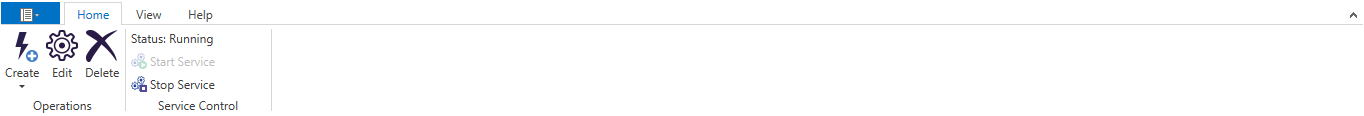
Operations
Create |
Show a list of actions which you can choose the action you want to create from. |
Edit |
Open a configuration dialogue for the selected action. |
Delete |
Delete the selected action. Multiple selection is possible |
Service Controller
Start Service |
Starts the ServerSentinel service. |
Stop Service |
Stops the ServerSentinel service. |
View Ribbon
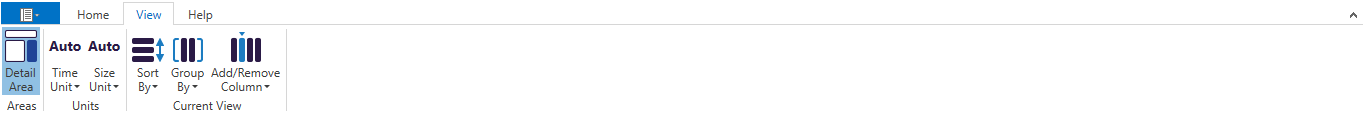
Areas
Detail Area |
Show or hide the detail area. |
Units
Time Unit |
Select a unit to display the time in (Auto, Milliseconds, Seconds, Minutes). Auto will use the highest possible unit which allows the value to be greater equals 1. |
Size Unit |
Select a unit to display the size in (Auto, Bytes, Kilobyte, Megabyte, Gigabyte, Terabyte). Auto will use the highest possible unit which allows the value to be greater equals 1. |
Current View
Sort By |
Allows you to sort the view ascending or descending after a column. |
Group By |
Allows you to group the view using one or more columns or to clear the grouping. |
Add/Remove Column |
Allows you to add or remove the visible columns from the view. |
Help Ribbon
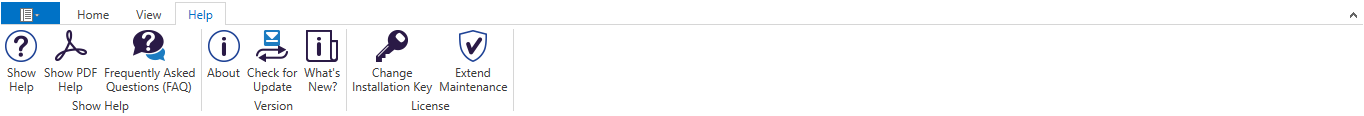
Show Help
Show Help |
Opens the help file for this program. |
Show PDF Help |
Opens the PDF help for this program. |
Frequently Asked Questions (FAQ) |
Opens the "Frequently Asked Questions" section in the help file. |
Version
About |
Shows version and contact information. |
Check For Update |
Checks for updates. |
What's New? |
Opens the "What's New?" section in the help file. |
License
Change Installation Key |
Opens a dialogue where you can change the installation key. |
Extend Maintenance |
Opens the browser and navigates to customer area where you can extend your maintenance. |