Open Comodo Internet Security and click the Button 'Firewall'.
Choose 'Advanced' and click on 'Network Security Police'.
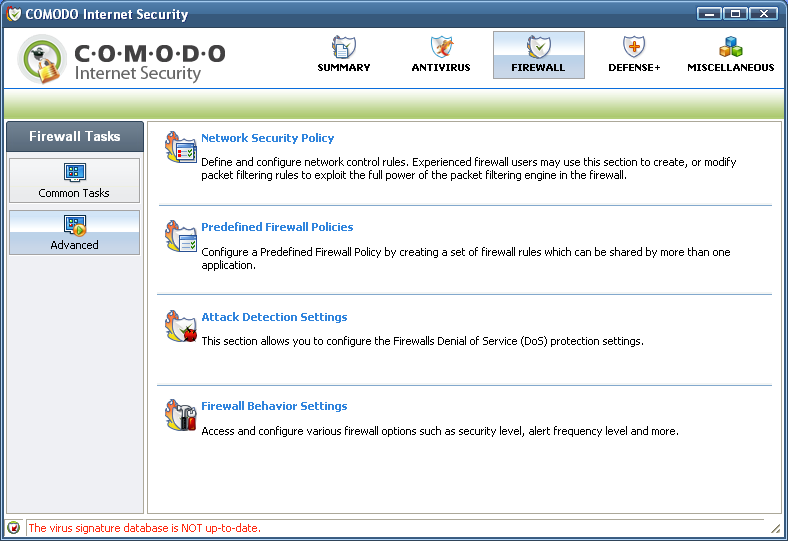
You will see the following window, which should contain an entry for SmartSerialMail.
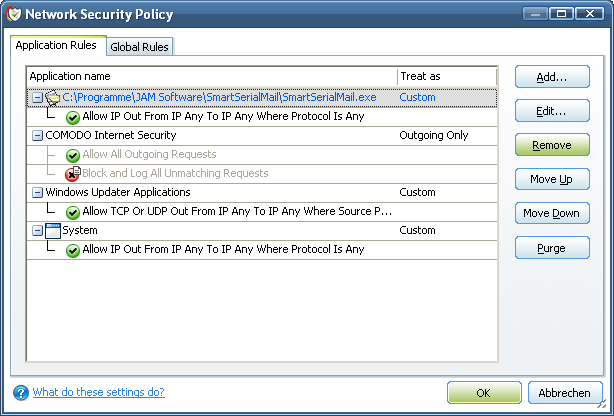
This entry has to be deleted. Select the entry and click on the 'Remove' button on the right side of the window.
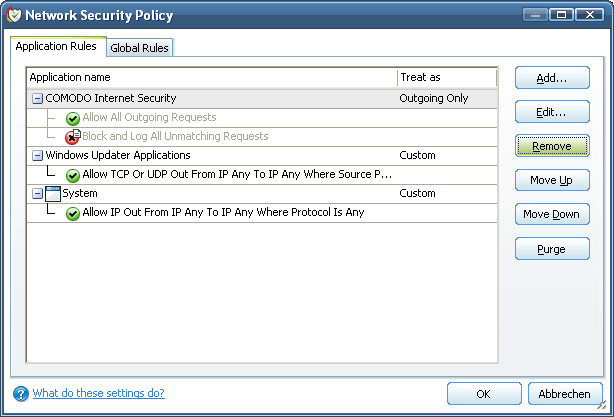
Now click 'OK' and close the window of Comodo Internet Security.
Start SmartSerialMail and click the 'Connection Test' button in step '1. Sender'.
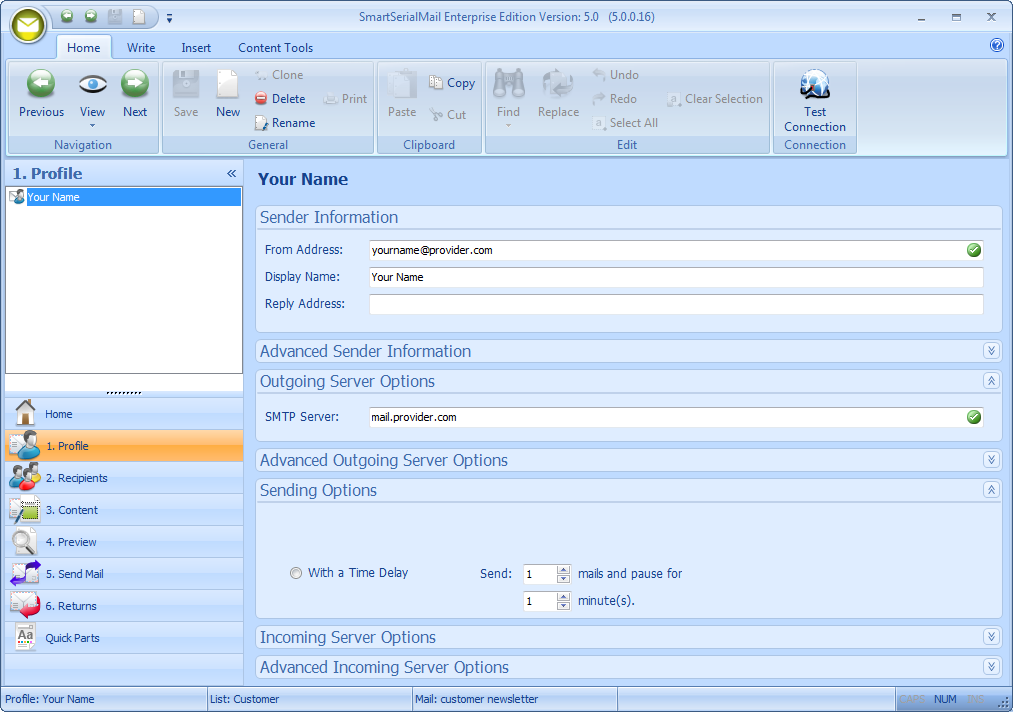
Your Firewall will show the following message. Please click 'Allow' to insure that SmartSerialMail can send out messages.
