Automated Reporting¶
SpaceObServer offers the possibility to generate automated exports. The “Post Scan Actions” offer a variety of configuration options so that you can tailor reports to your needs. The exports configured in this way are processed automatically after a successful scan.
Please note: This feature is only available in the Enterprise Edition only.
Open the dialog by clicking the “Add” button on the “Automated Reporting” tab of the “Configure Scans” dialog or using “Add Post Scan Action” from the context menu.
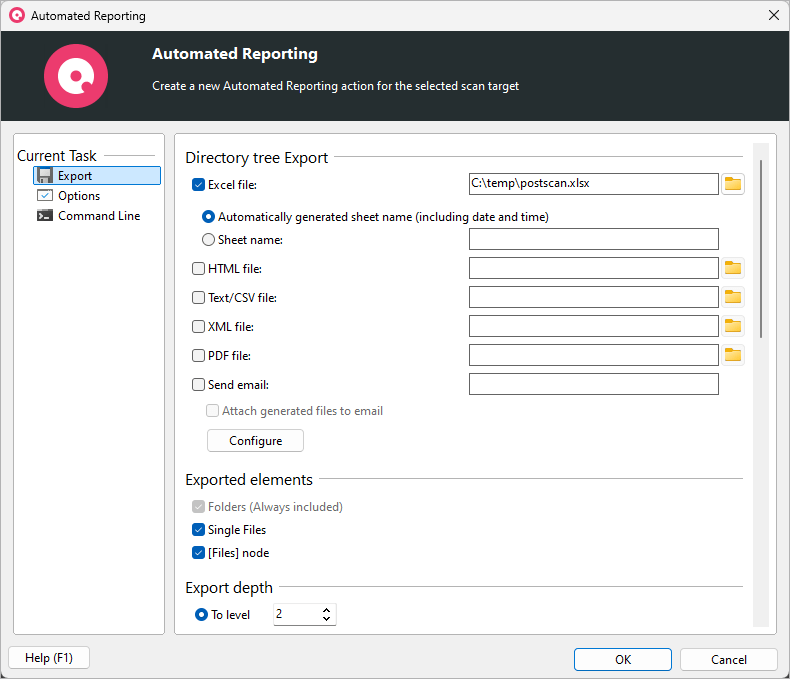
The SpaceObServer Post Scan Actions can be configured, viewed, and edited using the following tabs
Options Contains general options, such as the scan path, sorting, or filter that you want to apply to your scan results.
Export Allows to define in which formats you want to export your reports in this task.
Advanced Provides advanced customization possibilities, such as a custom title for the export, or a different list separator.
Command Line A preview of the command line parameters that will be used for this task. In this page, you can test the current settings, copy the parameters to the clipboard, or save them to a batch file.
Use the “OK” button to save your configurations.