Configure which scans are accessible for the users or groups in SpaceObServer via the 'User Access' field:
1.In SpaceObServer open the dialog 'Configure Scans'.
2.Select a scan and enter users or groups (semicolon separated) from the Active Directory:
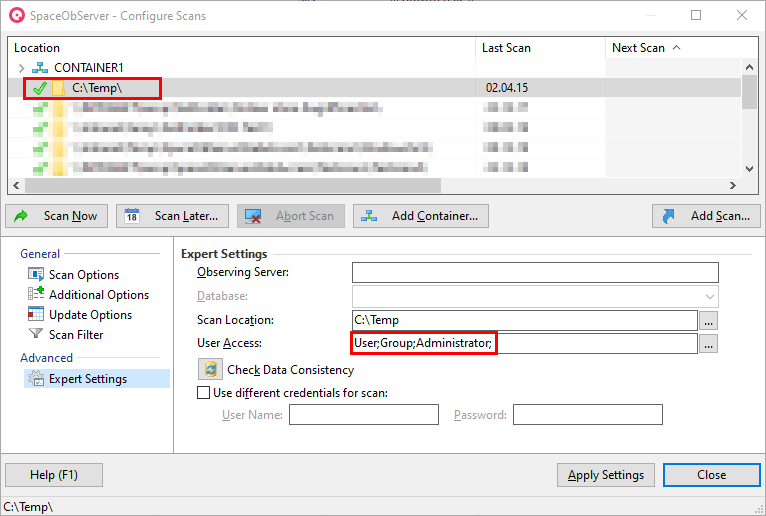
Important: Local users have restricted permission to show the root directories.
3.Logout from SpaceObServer Web Access and login again.
4.The scan is now visible for the permitted users/groups in the SpaceObServer Web Access
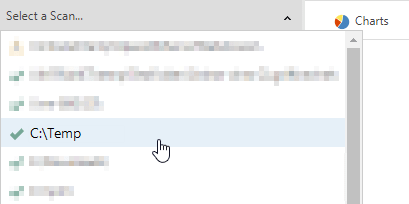
Containers
In SpaceObserver the access to containers can be restricted to groups or users:
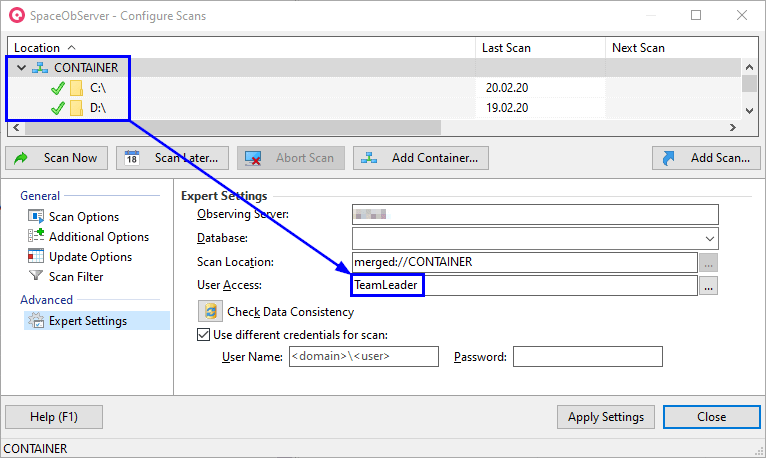
In the example above only members of the Active-Directory group 'TeamLeader' have access to the container. This configuration hides the container for users in the Web Access, which are not member of the group 'TeamLeader':
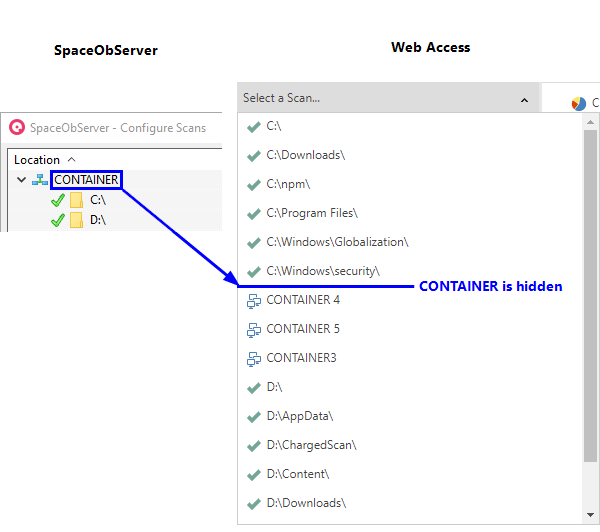
In SpaceObServer Web Access, this restriction will not be derived to the subordinate scans of the container.
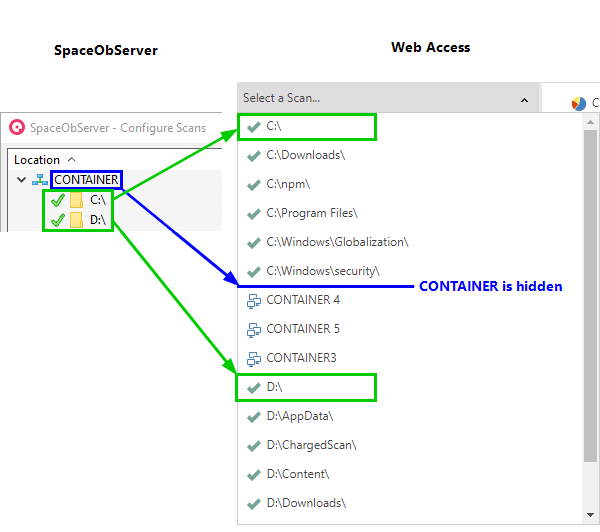
The restriction to the subordinitate scans has to be done in SpaceObServer separately for each one. All scans can be selected by the shift-key. After that, it is possible to apply the access to all selected scans in one way:
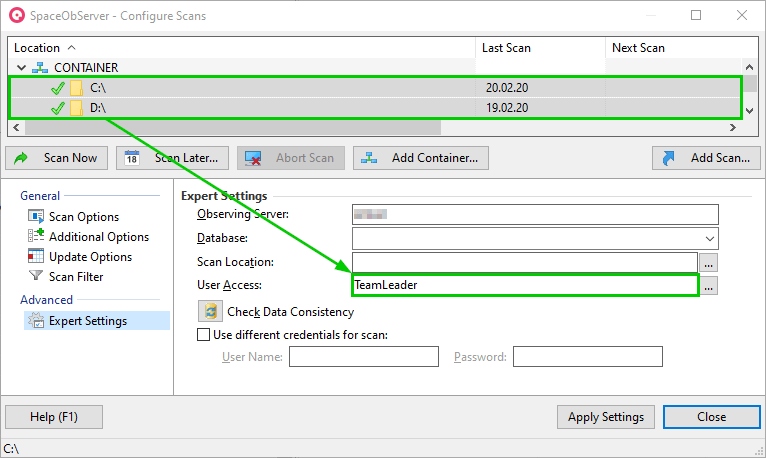
With the two steps above, only members of the group 'TeamLeader' can see the scans and the container in SpaceObServer Web Access.