Note: These instructions refer to Windows Server 2008 R2. When using a different Windows server version, the described steps may vary.
Affected Domains
To guarantee full functionality of SpamAssassin, forwarding should be implemented for the following domains:
•zen.spamhaus.org
•sbl.spamhaus.org
•list.dnswl.org
•multi.uribl.com
Get Nameserver
Open command prompt and execute the following command (example for dnswl.org):
nslookup -querytype=ns list.dnswl.org.
Sampleoutput:
list.dnswl.org nameserver = b.ns.dnswl.org
list.dnswl.org nameserver = c.ns.dnswl.org
b.ns.dnswl.org internet address = 74.208.14.82
c.ns.dnswl.org internet address = 173.255.241.134
c.ns.dnswl.org AAAA IPv6 address = 2600:3c01::21:1000
Create Conditional Forwarders
The following steps have to be performed for each domain:
•Open the DNS manager on the server.
•<Servername> à "Conditional Forwarders" à right-click à "New Conditional Forwarder…"
•Enter the domain and the name IP.
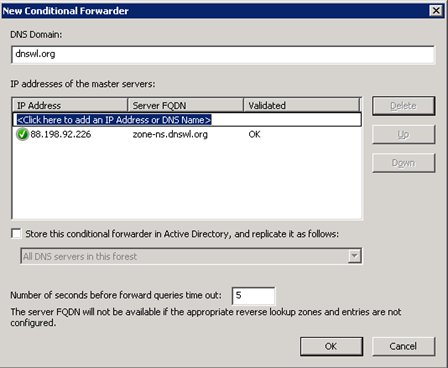
Important: If more than one DNS server exists in the network, the option „Store this conditional forwarder in Active Directory …“ has to be selected. Alternatively, the steps described above need to be performed manually for each DNS server.