![]()
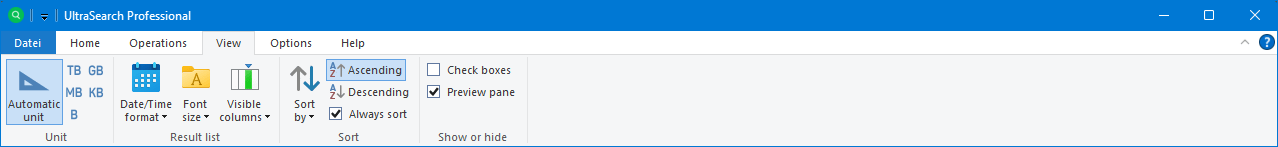
Unit
Automatic unit |
Based on the size of the value to be displayed, a suitable unit for size specifications is automatically selected in the result list. |
TB |
Shows size information in the result list in terabytes (TB). |
GB |
Shows size information in the result list in gigabytes (GB). |
MB |
Shows size information in the result list in megabytes (MB). |
KB |
Shows size information in the result list in kilobytes (KB). |
B |
Shows size information in the result list in bytes (B). |
Result list
Date/Time format |
Specifies the date format used for dates in the results list. |
Font size |
Defines the font size used in the result list. |
Visible columns |
Displays a list of all available columns, which can be shown or hidden by clicking on the respective column name. |
View |
Here you can specify how the results are displayed in the results list. In addition to the classic list view, the files can also be displayed as thumbnails. |
Sort
Sort by |
Displays a list of all available columns, according to which the result list can be sorted by clicking on the respective column name. The column is automatically displayed if it is currently hidden in the result list. Columns that contain size values are sorted in descending order by default, all other columns in ascending order. |
Ascending |
Arranges the search results in ascending order. If no column is selected for sorting, the first visible column is sorted. |
Descending |
Arranges the search results in descending order. If no column is selected for sorting, the first visible column is sorted. |
Always sort |
Determines whether the current sort order should be retained when a new search is started (slower). |
Show or hide
Content search |
Activates a separate input field to the right of the search field, which can be used to search for file contents. You can find more information on searching for file content in the chapter 'Search'. Note: Searching for file contents can be very slow because the entire contents of a file must be analyzed. It is therefore strongly recommended to combine the file content search with other search criteria in order to speed up the search! |
Check boxes |
Displays checkboxes next to each item in the result list. Select this option to make it easier to select multiple items. |
Preview pane |
Activates the file preview next to the result list. If a file is selected in the result list, its content is displayed here. |