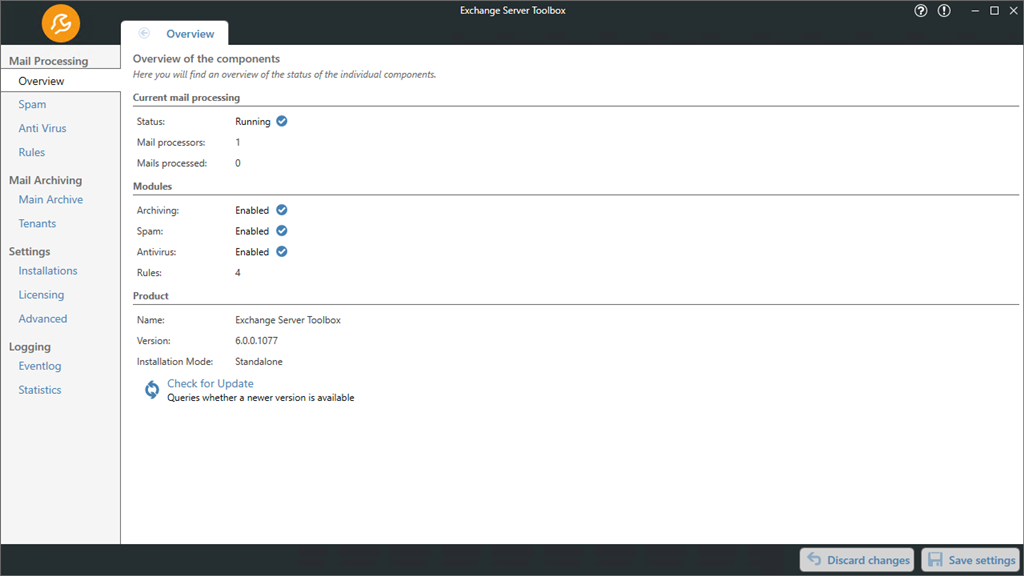
The start screen of the Exchange Server Toolbox gives you an overview over the enabled functions. Here you can see the status of the Exchange Server Toolbox and the individual modules. You can also view the version of the Exchange Server Toolbox and update it here.
The buttons "Discard changes" and "Save settings" can be found on any settings page of the Exchange Server Toolbox. Use "Discard changes" to cancel changes just made in the settings and "Save settings" to save your settings.