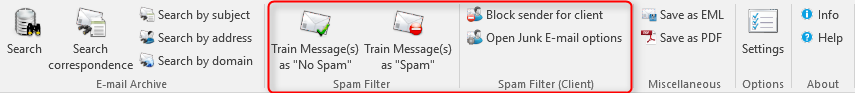
With the Exchange Server Toolbox Outlook Add-in you can effectively fight undesired mail (spam) and systematically receive desired mail. To make this happen, you can choose mails from your mailbox and simply mark them as spam/no spam through right-clicking.
The Outlook Add-in "trains" the spam filter of the Exchange Server Toolbox with the selected mails. Similar mails in future will then be treated the same way. Through successful training, even mails which have not been classified as spam by the spam filter at first, won't find their way into your mailbox henceforward. You now have the possibility to actively defend yourself against new forms of spam.
In contrast, through training the spam filter with desired mails it improves in distinguishing between spam and no spam. Besides, the probability of tagging no spam as spam by mistake will be reduced.
Alternatively you can access the spam filter training by right clicking on a mail and selecting Train as Spam or No Spam.
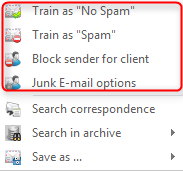
The block sender for client option doesn't train the spam filter but blocks the sender in Outlook for the current user.