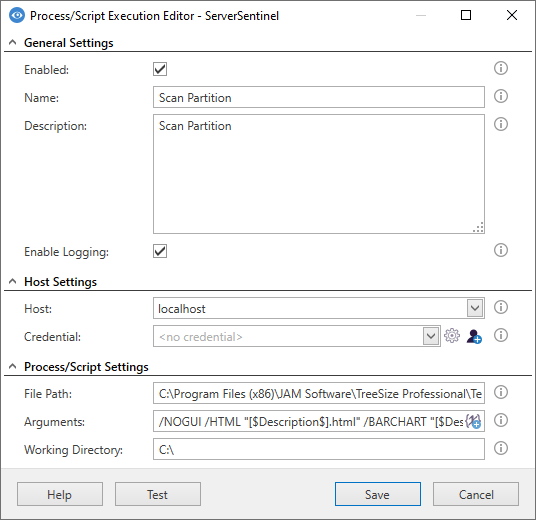Here the Diskspace Sensor (Windows) is used in combination with a Process/Script Execution action to call upon TreeSize Professional and create reports of a particular folder.
TreeSize can create reports for the space available on a disk. Below is only a small snippet showing a sorted list of directories.
Among many other things, this helps to identify where on the hard disk the most space is occupied that led to the notification triggered via the Diskspace Sensor (Windows).
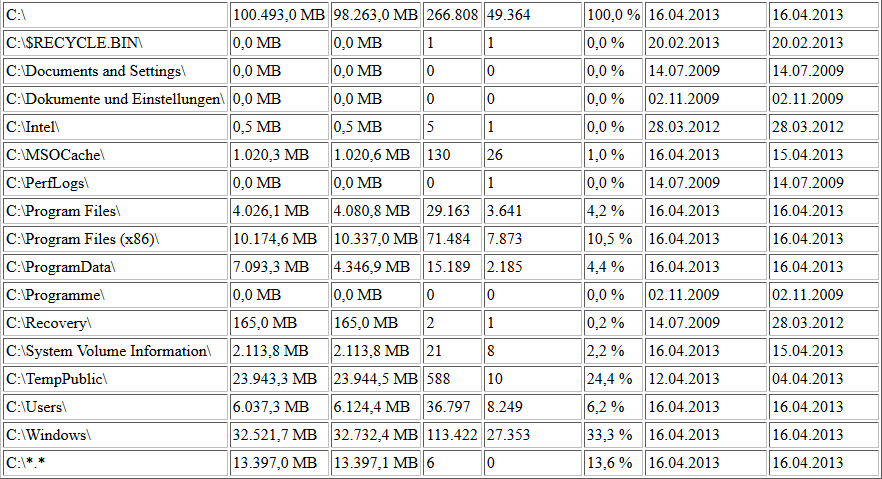
The configuration of the action looks as follows:
Host Settings
Host |
The host for which the report should be created. |
Credential |
The credential which is needed to authenticate on the host. |
Process/Script Settings
File Path |
The path to the 'TreeSize.exe' file. |
Arguments |
The arguments which are passed to the 'TreeSize.exe'. In this case: /NOGUI /HTML "[$Path$]TreeSizeReport.html" /BARCHART "[$Path$]TreeSizeReport.jpg" /TOPFILESLIST "[$Path$]TreeSizeReportTop100.html" "[$Path$]" |
Working Directory |
The path to the directory on which the .exe file is working. In this case the 'C:\Program Files (x86)\JAM Software\TreeSize' partition. |