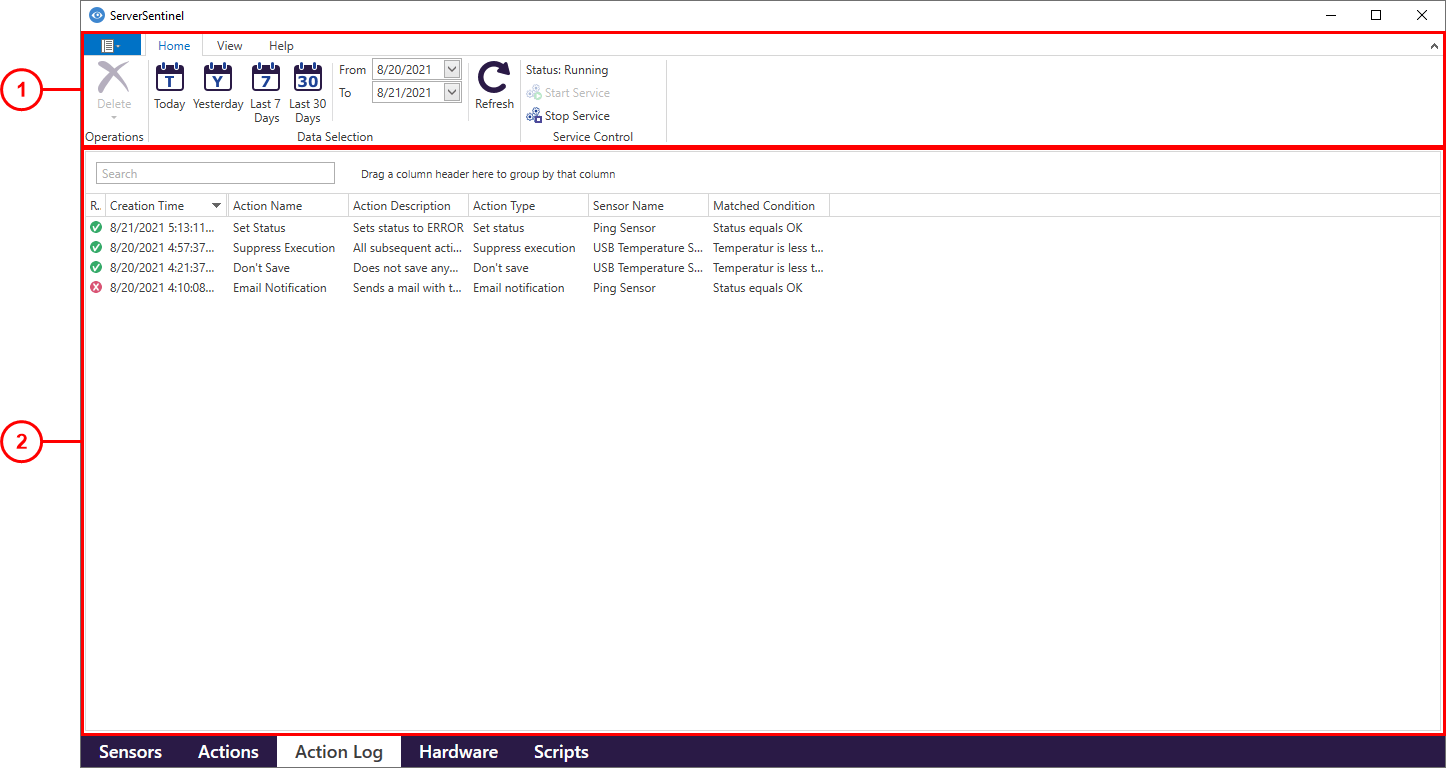
1.Ribbon |
The ribbon provides access to various functions of the application. The topic Action Log View Ribbon contains detailed information about the available functions accessible in this view. |
2.Action Log |
Displays the actions that have been executed. Also shows the name, the matched condition and the result as well as the time when the action has been executed. The log entries can be sorted by their name, description, type etc. For further information regarding the view capabilities see the Content Presenter topic. |