Usage via Assembly References
For Windows Forms projects targeting the full framework (4.x), you will find the ShellBrowser components in the "Jam Software" tab of the "ToolBox" in Visual Studio:
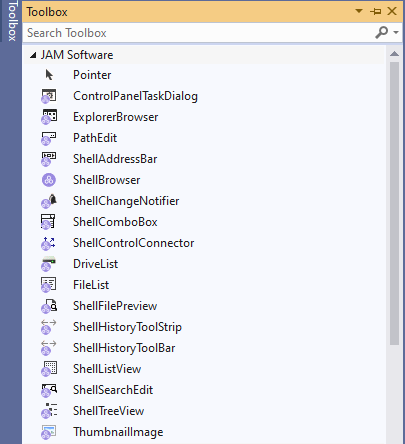
When dragging a component from here to your form, a reference to the ShellBrowser assemblies is added automatically:
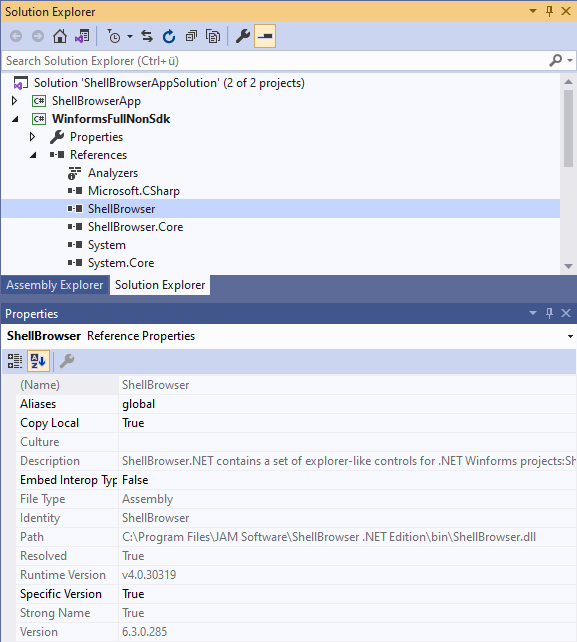
Note: If you are not creating a ".NET Framework" app, but a .NET Core app instead, you will most likely not find the components in the ToolBox after installation. Please use the local NuGet packages instead.
Usage of the NuGet Packages
If your project is not targeting .NET Framework the ShellBrowser components will only be available in Visual Studio's toolbox if you reference the NuGet package.
Also for .NET Framework you might prefer usage of the nuget-package over referencing the assembly.
To include ShellBrowser.NET nuget-packages to your project:
•In Visual Studio configure NuGet packages for the project or the solution.
•In the dialog select "ShellBrowser.NET packages" as NuGet source. It has automatically been added as package source during installation.
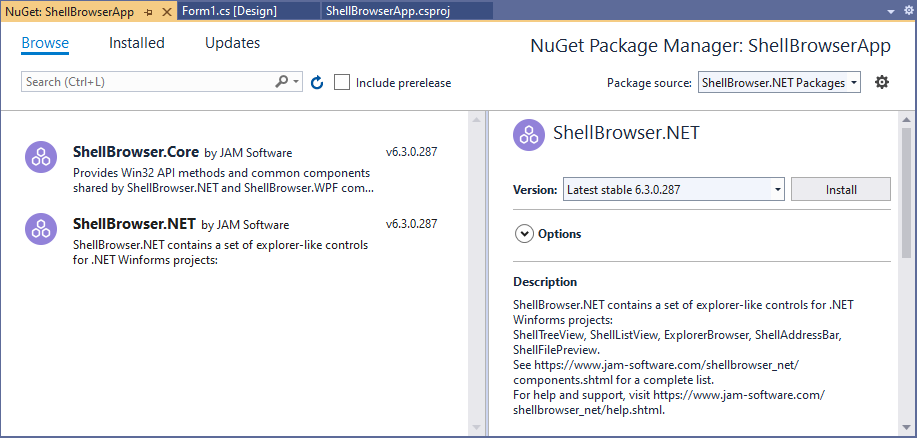
•Normally, it is enough to install the ShellBrowser.NET package - as it depends on ShellBrowser.Core it will be installed along with it.
•You should see the ShellBrowser components being added to the ToolBox in tab "ShellBrowser", and also see the references in Solution Explorer:
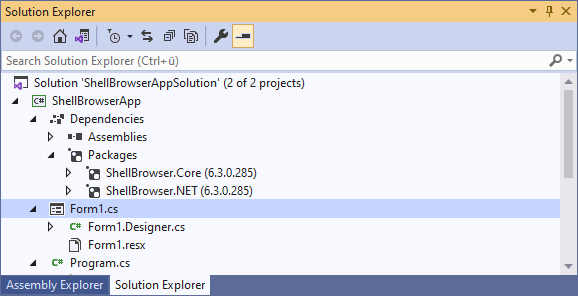
The ToolBox now dispays the components contained in the NuGet package:
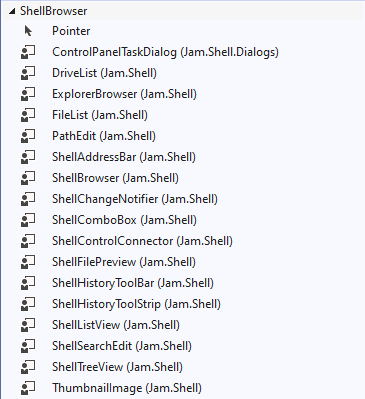
Updating from trial to full version
When you tested the ShellBrowser.NET Components hosted on NuGet.org, and purchased the full version, please execute the following steps:
•Install ShellBrowser.NET via the full installer
•Open your test project in Visual Studio
•Go to the Nuget configuation dialog
•Make sure, to select "All" or the local "ShellBrowser.NET Packages" Nuget Repository
•The dialog should list updates to the ShellBrowser packages. Simply update the references:
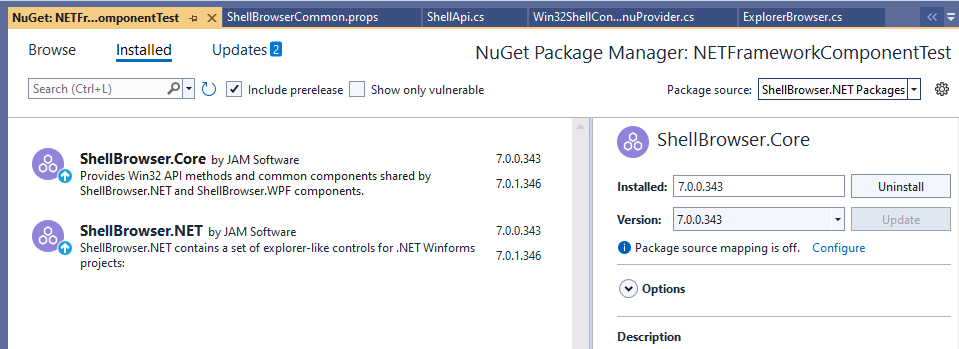
Use debug assemblies
•Remove the ShellBrowser reference from your project, might the NuGet packages or assemblies be used.
•Add new assembly references to the debug versions of <ShellBrowser.dll> and <ShellBrowser.Core.dll>.
By default they are located in <PROGRAM FILES>\JAM Software\ShellBrowser .NET Edition\debug.
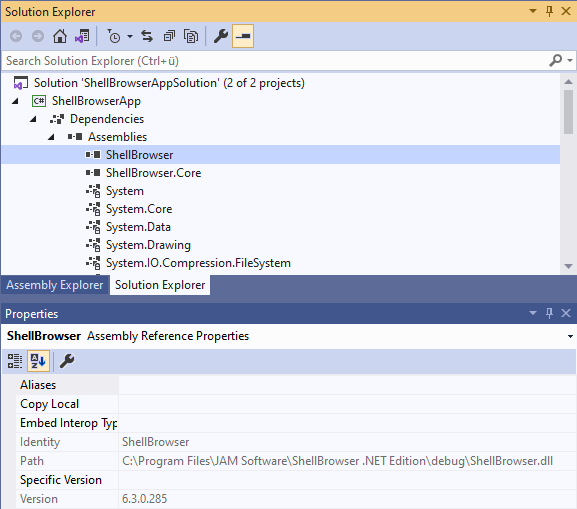
Note, that depending on the configuration of your project, ShellBrowser might appear in section "References" or "Assemblies".