The File menu allows you to in- and export settings, save your account information and close the application.
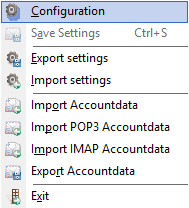
Configuration |
Shows the settings form. |
Save Settings |
Saves the settings if any changes were made. (No changes to the settings will take effect until they have been saved explicitly.) |
Export settings |
Saves all your configurations as a ZIP archive file. In addition to the XML file holding the account settings the ZIP archive also contains your settings for SpamAssassin. |
Import settings |
Restore your saved backup. |
Import Accountdata |
Imports your accounts from various file types. The type (POP3 or IMAP) is selected by a data field. |
Import POP3 Accountdata |
Imports your POP3 accounts from various file types. You can choose between CSV File, Database, Excel file and Ms Access file. |
Import IMAP Accountdata |
Imports your IMAP accounts from various file types. You can choose between CSV File, Database, Excel file and Ms Access file. |
Export Accountdata |
Exports your accounts as a CSV File which can be used for the import functions. Does not export all settings and no passwords. |
Exit |
Closes your application. |