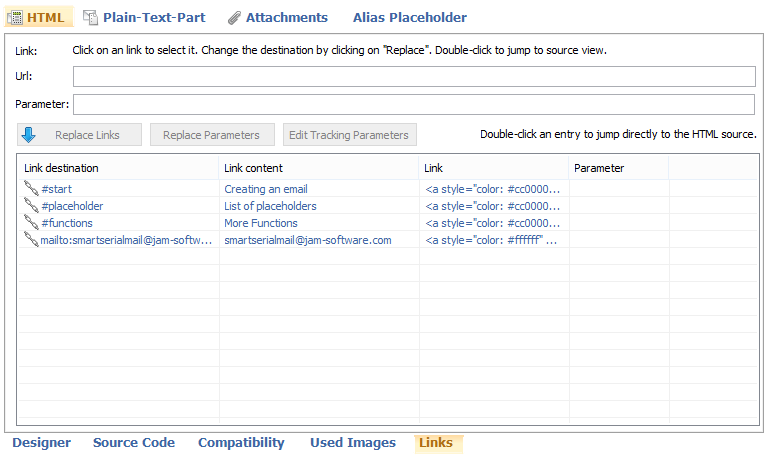
Replace Links |
Click here to replace the selected link with the contents of the text box. |
Replace Parameters |
Click here to replace the old parameters with the changed ones. |
Edit Tracking Parameters |
Edit the tracking parameters of the chosen link. |
Table |
Lists all links used in the email. You can jump to the link location in the source code by double-clicking on an entry. |