In the standard configuration of Kerio firewall, SmartSerialMail should work properly.
If there are any problems during sending or creating of new profiles please check the settings of Kerio firewall. You will find them under the following path in the Administration Area:
•Kerio WinRoute Firewall
•Configuration
•Traffic Policy
Create a new rule to allow DNS, SMTP, POP3, POP3S and SMTPS (as in the picture).
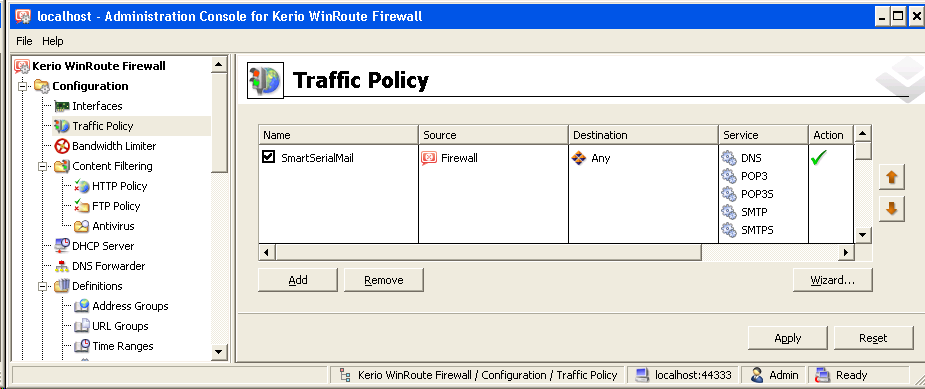
|
|---|
If you are using SmartSerialMail 5 you need repeat those steps for "SmartSerialMailServiceApp.exe". |