Confirm the information and warning windows and save the entry
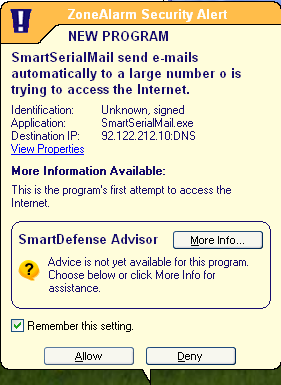
Check the settings in the ZoneAlarm control center.
You will find them under the following path:
•Program Control
•Programs
•SmartSerialMail
The following settings have to be made for SmartSerialMail to work properly:
•Trust Level: Super
•Access trusted: Allow
•Access Internet: Allow
•Send Mail: Allow
•All other settings can stay on the „ask“ property
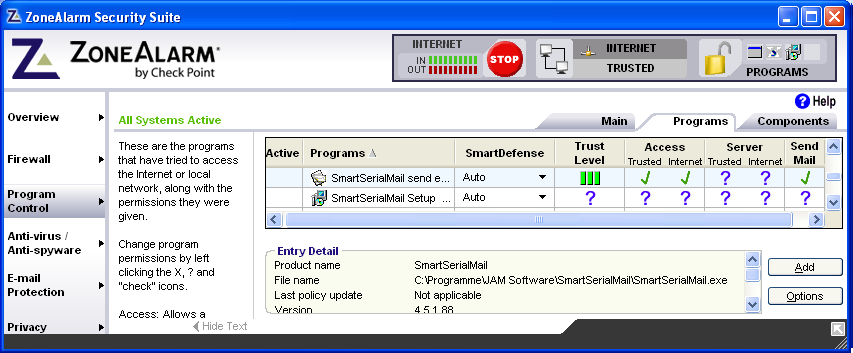
|
|---|
If you are using SmartSerialMail 5 you need repeat those steps for "SmartSerialMailServiceApp.exe". |