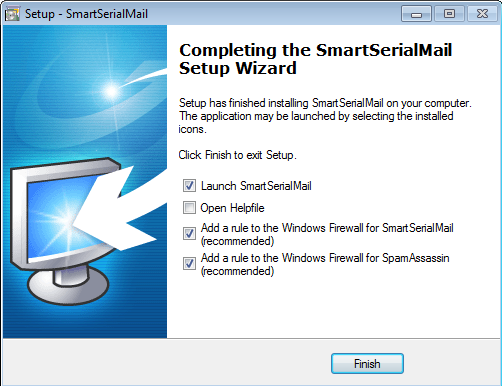1.Close all programs
2.Start SmartSerialMail-Full.exe or SmartSerialMail-Demo.exe (depending on your version) and follow the instructions.
3.Click 'Yes' to allow SmartSerialMail to install.
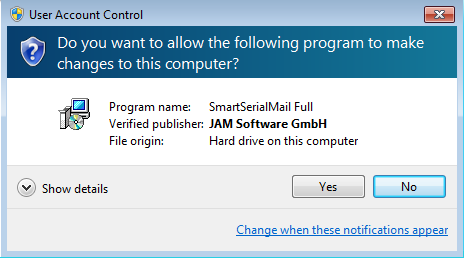
4.Choose your language version of SmartSerialMail. Click 'OK'.
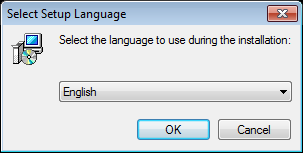
5.The Welcome page appears. Click 'Next'.
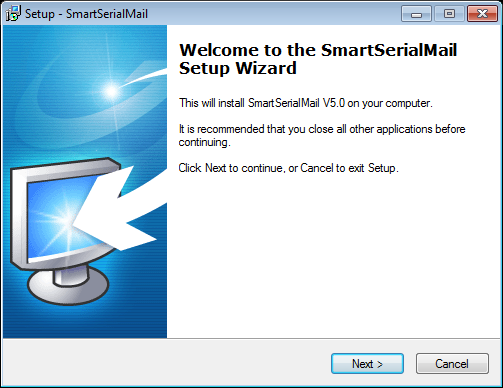
6.Accept our license agreement if you agree. Click 'Next'.
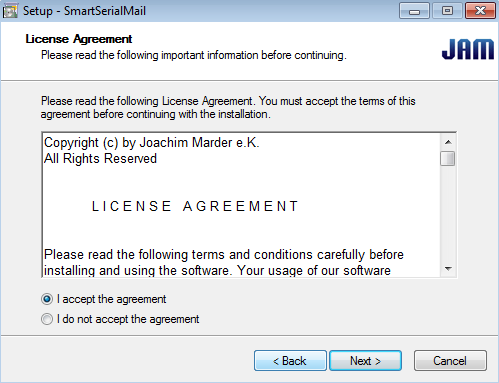
7.Only for the Full Version: Enter your installation key and click 'Next' to proceed.
You will find your installation key in the customer area of the JAM Software website.
Username and password for this area have been sent to you by mail after ordering our product.
If you should be unable to login, please contact our support.
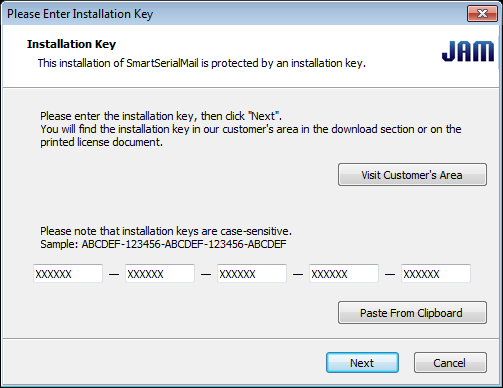
8.Choose a folder for the installation of SmartSerialMail. Make sure there is enough space on your hard drive. Click 'Next'.
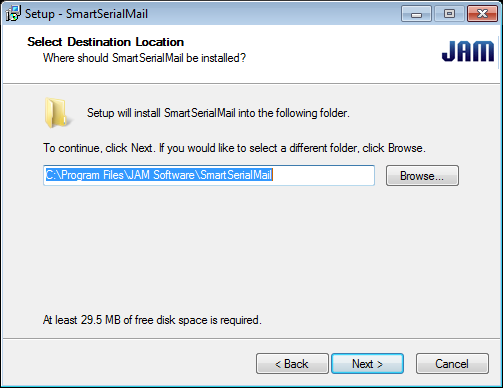
9.Choose a folder in the Start Menu for SmartSerialMail to appear in. Click 'Next'.
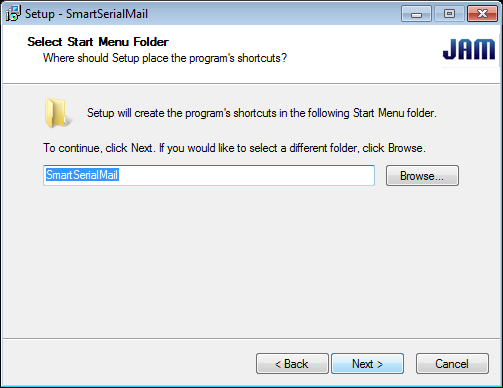
10. Choose additional features or icons (optional).
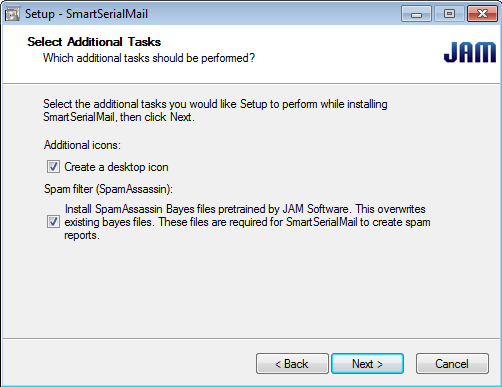
11. The Setup program will copy all necessary files to your hard drive and create a new program group in the Start Menu.
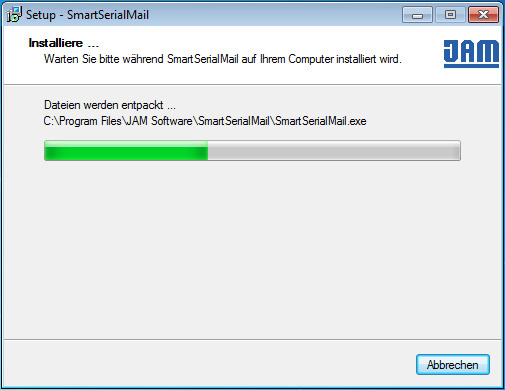
12.You can decide whether you would like to start SmartSerialMail directly or read the Help-file first. Click 'Finish' to complete.