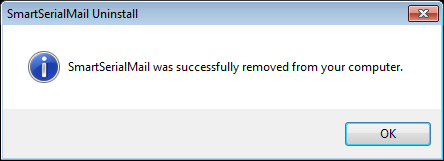Click the Start button, choose 'Settings', and then click 'Control Panel'.
Double-click the 'Add/Remove Programs' icon.
Choose SmartSerialMail and click on 'Remove'.
Follow the directions in the dialog boxes.
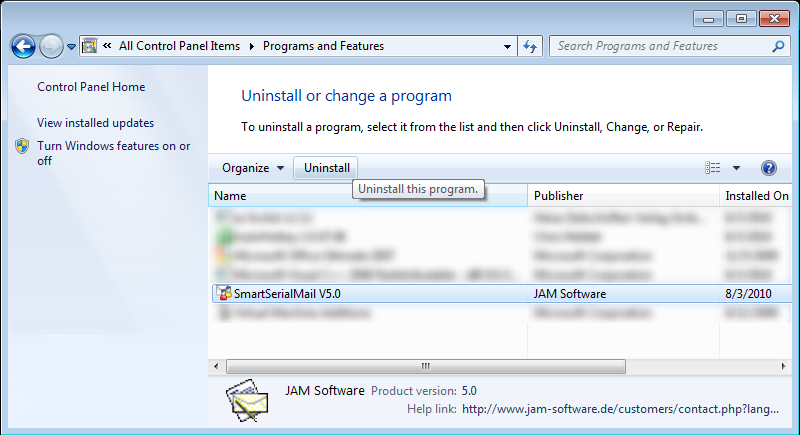
You will be asked if you really want to remove SmartSerialMail. Click 'Yes' if you want to remove it.
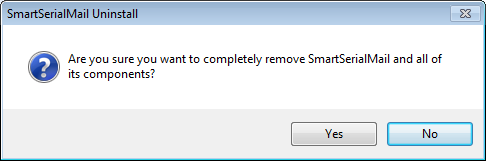
You will be asked if you want to delete all application settings as well as the SmartSerialMail database, e.g. all saved profiles and recipients.
|
|---|
If you click 'Yes', the data will be deleted irrevocably! |
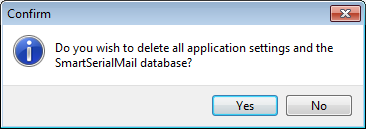
SmartSerialMail will be uninstalled.
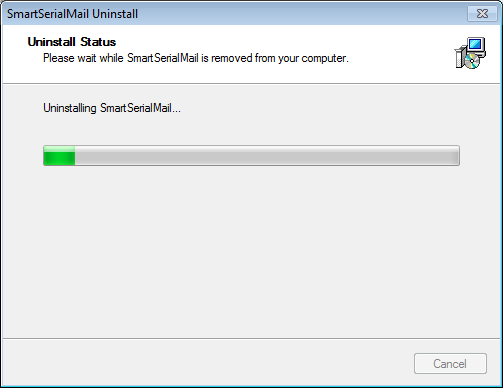
After the uninstalling process is complete, you will be informed that SmartSerialMail has been successfully uninstalled.