In the folder "optinssm/config/" you will find a file named “default_settings.php”. Here you can change the subject and the template of the subscriber or confirmation e-mail, the path of the used CSS file and set the automatically used prefix for the SmartSerialMail Opt-In form field names.
To edit the settings open the file with a text editor of your choice, like e.g. "WordPad".
Editing of the subject and the template path of the confirmation and subscription e-mail
The “default_settings.php”-file contains 3 sections. In the first section you can change the settings of the subscription and confirmation e-mail, which is send by the SmartSerialMail Opt-In form:
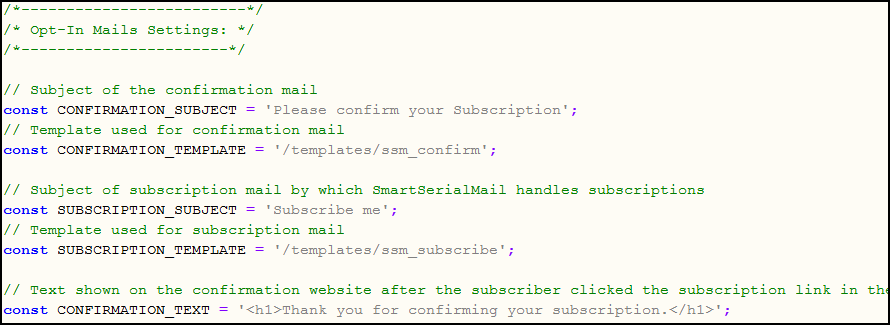
The constant "CONFIRMATION_SUBJECT" sets the subject of the confirmation e-mail, which the subscriber gets after submitting the Opt-In form with his data. The path which is set for the constant "CONFIRMATION_TEMPLATE" defines the place at which the template for the confirmation e-mail is located (by default this is the "ssm_confirm.tpl" template which is located in the “optinssm/templates/” folder).
You can edit this if you like to use your own template (read more about this in the section Opt-In Templates).
The constant "SUBSCRIPTION_SUBJECT" sets the subject of the subscription e-mail, which is send to the SmartSerialMail inbox. Based on this subject SmartSerialMail also detects subscription requests (For more information see section SmartSerialMail Configuration). The path which is set for the constant "SUBSCRIPTION_TEMPLATE defines the place at which the template for the subscription e-mail is located (by default this is the "ssm_subscribe.tpl" template which is located in the “optinssm/templates/” folder).
You can edit this if you like to use your own template (read more about this in the section Opt-In Templates).
|
|---|
If you'd like to change the appearance or content of the subscription or confirmation e-mail, you can find instructions on how to do this in section Opt-In Templates. |
The constant "CONFIRMATION_TEXT" defines the text of the website to which subscribers land after clicking on the confirmation link included in the confirmation e-mail.
|
|---|
It's also possible to use HTML or PHP code, e.g. you can set the constant as follows to redirect the subscriber to your own confirmation website: const CONFIRMATION_TEXT = "<?php header('Location: https://yourwebsite.com/your_confirmation_website.html'); ?>"; |
Editing the path of the used CSS file
In the next section you can set the path of the CSS file, which is used for the SmartSerialMail Opt-In form:
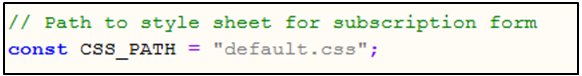
By default the "default.css"-file is used which is located in the "optinssm\subscription_form" folder. If you like to use your own CSS file you can set the path to it here.
Read also the section Opt-In Templates for more information.
Editing the automatically added prefix of the form field names
In the last section you can define the prefix which is automatically added to all field names of the SmartSerialMail Opt-In form which are defined in the “optin_form_fields”-array(for more information see Tutorial: How to include the Opt-in form):
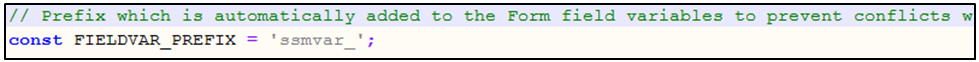
This prefix prevents possible conflicts with other field names of your website. If you like to use your own form you HAVE to set this to an empty string as follows::
![]()
Otherwise the SmartSerialMail Opt-In form won't work correctly. You can find an instruction on how to use your own form in the section Create your own form.