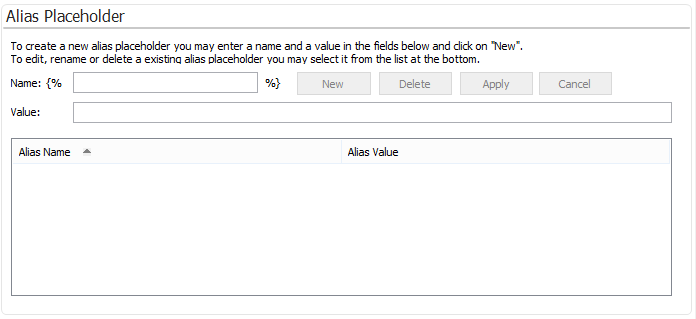Use "Alias Placeholder" to create new placeholder.
|
|
Name |
The name of the placeholder, which will be replaced by the value. |
Value |
The value of the placeholder. |
New |
Enter name and value for the placeholder and click "New" to create a new alias placeholder. |
Delete |
Deletes the chosen placeholder from the list. |
Apply |
Apply the changes to the chosen alias placeholder. |
Cancel |
Cancel the edit of the chosen placeholder and restore its old values. |