At '![]() Recipients' you can manage your lists of recipients and Blacklists.
Recipients' you can manage your lists of recipients and Blacklists.
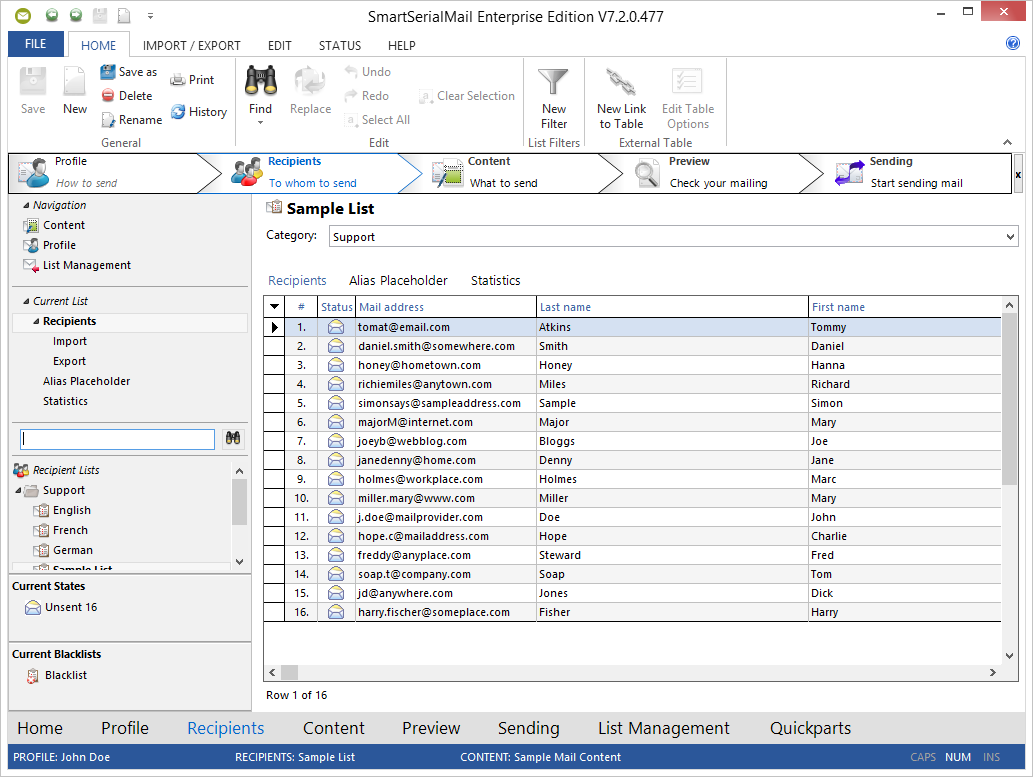
Hint:
To add the name and mail address of a recipient fast and easy, proceed as follows:
1.Copy the name and address into the Windows clipboard.
2.Right-click anywhere in the table and choose '![]() Paste' on the Home Toolbar.
Paste' on the Home Toolbar.
3.Save the list.
4.The address will be shown.
Mail address - Color Legend |
|||
|
black |
This mail address is valid. |
|
|
red |
This mail address is invalid and contains errors, e.g. a missing "@" or domain like ".com". |
|
|
grey |
This refers to either : •an enumeration of several (valid) mail addresses, e.g. "valid1@mail.com, valid2@mail.com, valid3@mail.com" •a special mail address (Punycode) whose validity couldn't be checked, e.g. a mail address with umlauts like "valid@mäil.com" |
|
Recipients |
|
Recipient List Menu |
On the left side of SmartSerialMail you will find the recipient list menu. In this menu all recipient lists are listed. To change the recipient list just click on the corresponding entry in the list. |
The five most recent One-Click Imports are saved to a list and can be restarted with a simple click without using the wizard.
The available One-Click Imports are:
•CSV File
•Microsoft Excel
•Microsoft Outlook
This allows for a much easier updating of your recipient lists.
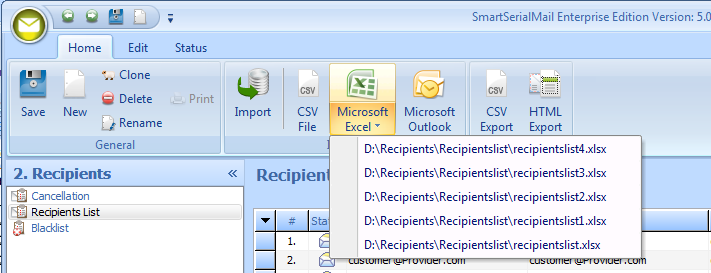
|
|---|
Further information about recipients can be found at: |