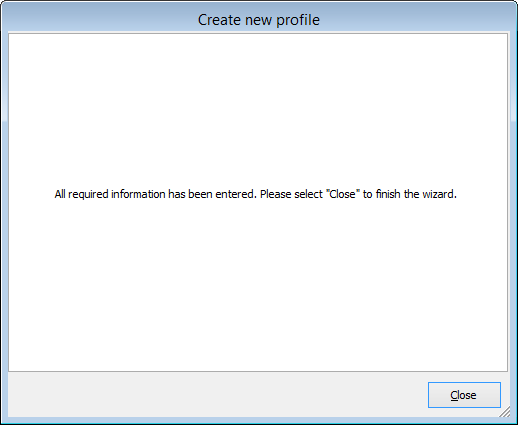The Profile Wizard helps you to create a sender profile.
In the first step you have to enter your name and mail address.
You may switch to manual configuration mode to set the server settings personally.
Otherwise SmartSerialMail will attempt to find the required configuration automatically.
Click 'Next' to proceed.
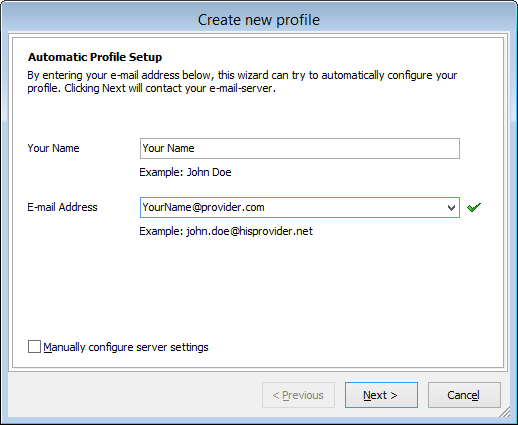
SmartSerialMail now searches for the configuration of your provider.
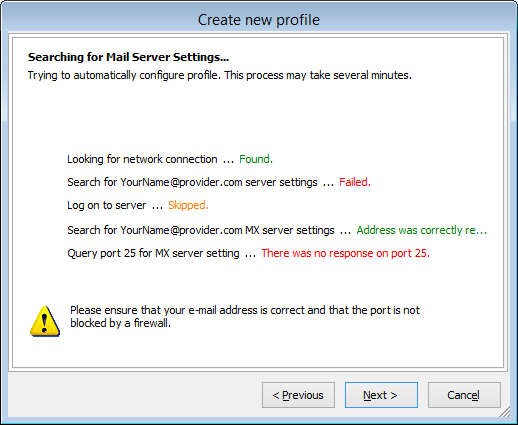
In the picture below you can see an overview of your user profile.
Finally enter here your username and password for the selected mail-account.
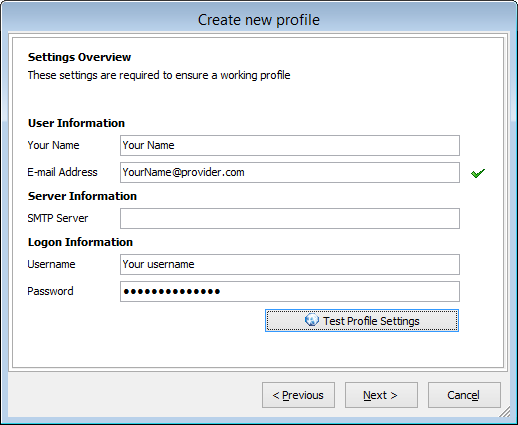
Click 'Close' to get back to the main window of SmartSerialMail.