In '![]() Profile' you can specify the sender profile and the corresponding SMTP account.
Profile' you can specify the sender profile and the corresponding SMTP account.
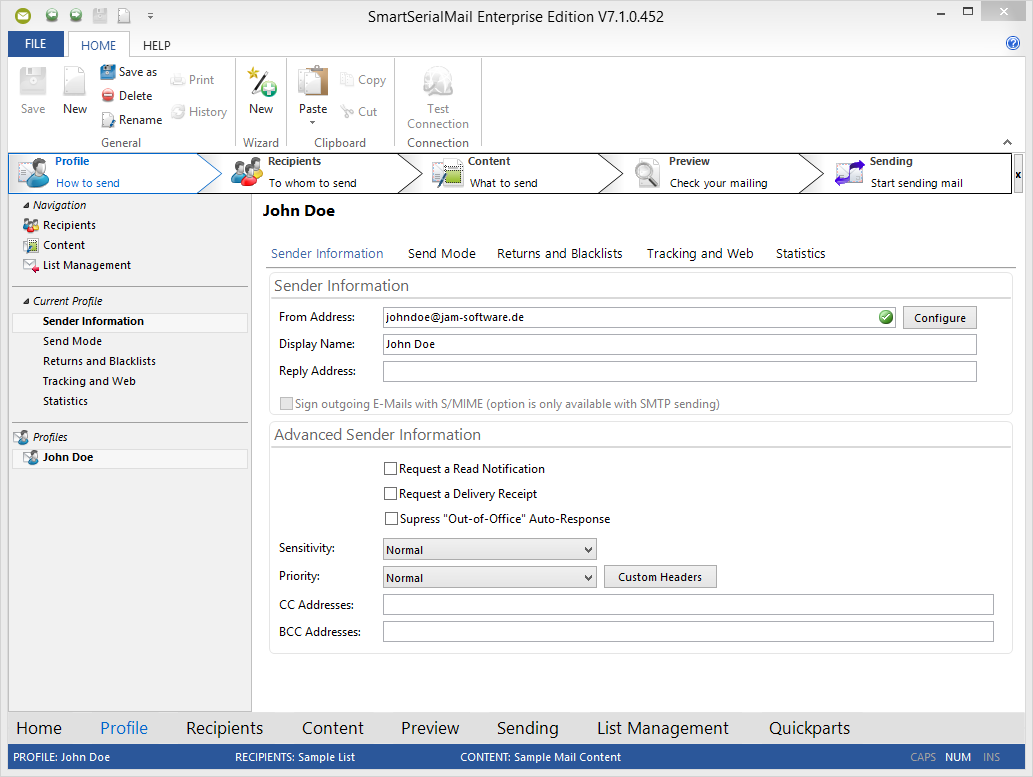
Profile |
|
Profile Menu |
On the left side of SmartSerialMail you will find the profile menu. All existing profiles are listed here. To select one of the profiles, simply click on the name of the profile. |
In the Sender Information Options you can set details of the sender. Here you can define from which email address your emails shall be sent. In addition you can specify which sender address shall be shown to the recipients of your emails. |
|
In the Send Mode options, you can specify outgoing server options and set speed and delay for your sending tasks. |
|
To process returns, certain server settings need to be entered. |
|
To use images from your webserver via the Internet you need to configure your server settings. Also you can enable and set parameters for link tracking here or create your own alias placeholders. |
|
Displays a graphical representation of outgoing emails, incoming emails and incoming emails per tracking campaign, of the currently selected profile. |
|