In this tab you can manage your subscriptions.
|
|---|
Returns are only available in the Enterprise Edition. |
SmartSerialMail scans the subject line of a received email and tags this mail as subscription, if the subject
contains a specified term (usually a word like 'subscribe').
In case of a subscription, the subscriber's email address will be added to the recipients list of the current
profile and is ready to be used for your next newsletter or email.
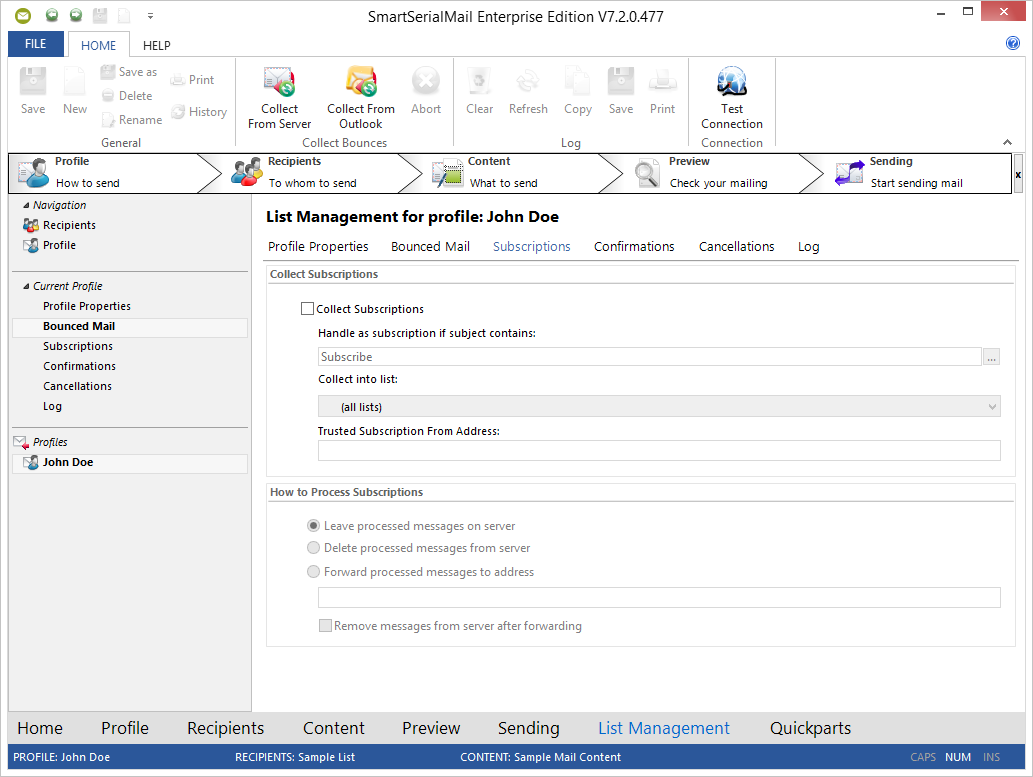
Subscriptions Options |
|||||||||
Collect Subscriptions |
If this option is set, the addresses of the bounced mail will be eliminated from your actual profile and further processed as stated. |
||||||||
Handle as subscription if subject contains: |
Specifies the keyword for identification of a subscription message. |
||||||||
Collect into list: |
If this option is set, the addresses of the subscriptions will be collected into a separate list, where they are available for the next newsletters. |
||||||||
Trusted Subscriptions From Address: |
Emails from this return address are allowed to add new subsciptions (email address only), those have to be contained in an additional {SmartSerialMailData}-tag in the email content.
For example, if the email contains the tag {SmartSerialMailData}EMail=subscriber@provider.com{/SmartSerialMailData}, SmartSerialMail will add the email address subscriber@provider.com to the collecting recipients list (the sender e-mail address will be ignored in this case). |
||||||||
How to Process Subscriptions |
Please take a look at the General Settings. |
||||||||
Leave processed messages on server |
Leaves the processed mail on the mail server. |
||||||||
Delete processed messages from server |
Deletes the processed mail from the mail server. |
||||||||
Forward processed messages to address |
Forwards the processed mail to a mail address before deleting them from the server.
The address in this box will be checked during input and one of the following 3 icons could be shown:
|
||||||||
Remove messages after forwarding from server |
If this option is set, the forwarded mails will be deleted from the mail server. |
||||||||
Automatic parsing for additional subscriber information
SmartSerialMail allows the collection of additional subscriber information.
By default SmartSerialMail only reads the email address and writes it back to the recipients list selected for collecting subscriptions.
To use this feature, there has to be one or more tags of the form
{SmartSerialMailData}Spaltenname1=Wert1, Spaltename2=Wert2, ... {/SmartSerialMailData} |
in the collected e-mail. With the help of these tags SmartSerialMail is able to add additional information to the recipients list selected for collecting subscriptions.
Please note: the corresponding rows has to exist in the collecting recipients list!
Hierzu
Example:
Let's assume that the recipients list in which we collect new subscriptions contains the rows "First Name", "Last Name" and "Email Address".
Now collect new subscriptions and receive a subscription by "Mr. John Doe".
If the answer email additionally contains the following tag:
{SmartSerialMailData}First_Name=John,Last_Name=Doe{/SmartSerialMailData}
In this case SmartSerialMail fills in the email address of the sender in the row "Email Address" of the recipients list.
Thanks to the additional information in the {SmartSerialMailData}-tag in the email content SmartSerialMail is also able read out the first name "Joe" and the last name "Doe" and to fill out the
respective rows of the collecting recipients list.