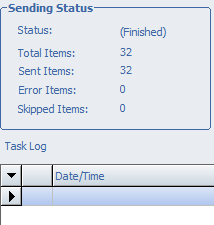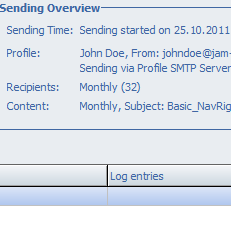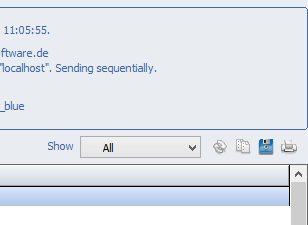At '![]() Sending' you can send out your prepared mails or create a scheduled mailing.
Sending' you can send out your prepared mails or create a scheduled mailing.
|
|---|
Please respect the Anti-SPAM-laws in your country and in the country your mail server is located. |
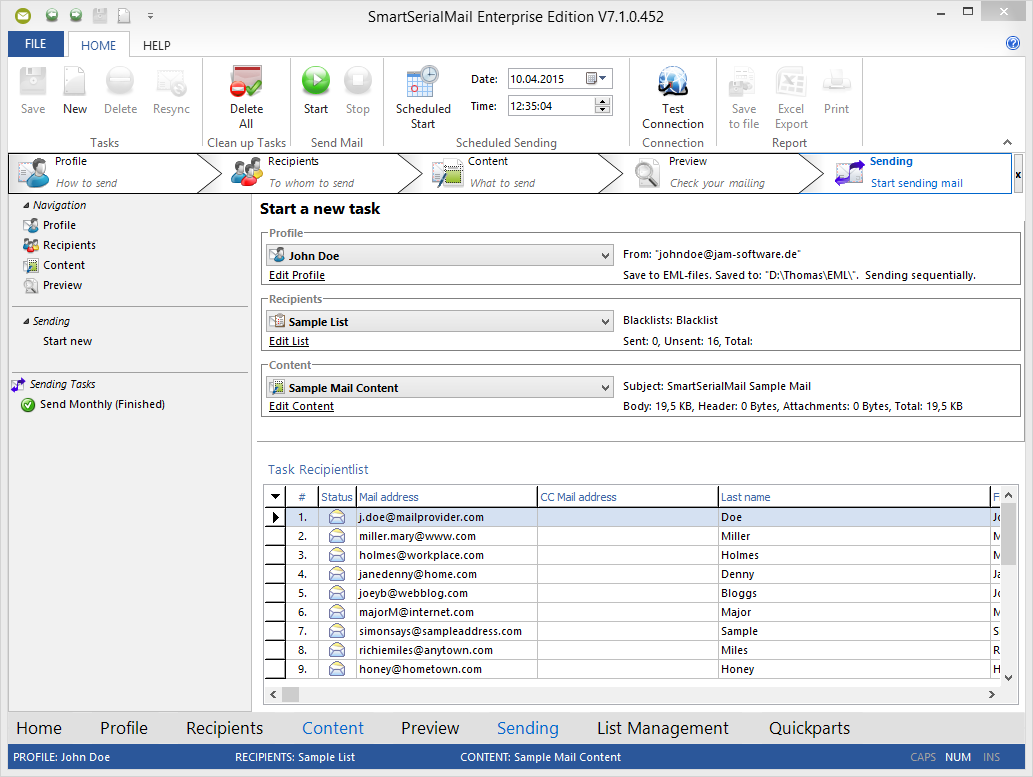
Sending |
|||
Profile Menu |
On the left side of SmartSerialMail you will find the content menu. In this menu all created emails are listed. To select an email just click on the entry in the list. |
||
Sending Profile and Status |
|||
Profile |
Here you can choose the profile to use from which you want to send your e-mails. Additionally a detailed overview over the chosen profile is shown including the corresponding from address or the configured mail server. |
||
Recipients |
Here you can choose the recipients list to which you want to send your e-mails. Additionally list information like sent elements or potential errors and problems are shown as well as the used blacklists. |
||
Content |
Here you can choose the content of your e-mail. Additionally some detailed information about the chosen message like subject or message size is shown. |
||
|
|||