Permissions¶
Configure a permissions (ACL) filter.
Important: You can use this kind of search/filter only for scan, for which you have activated “Calculate Permissions” (see: Scan Option). This is because filters can only be applied on information stored in the database and permissions (ACLs) are only stored for scans having this option activated!
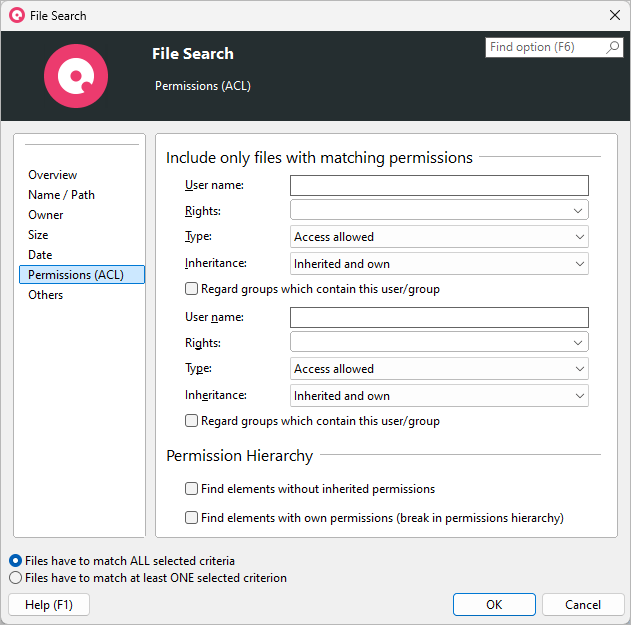
Include only files with matching permissions¶
User name:¶
Enter the user name or group name of the permission to filter here. Note: You can also use group names here, to find permissions applied to whole groups.
Rights:¶
Choose the access rights of the permission here. Note: You may leave this blank to match any access right.
Type:¶
Define here if the permission should be allowed or denied. Note: You may choose “No restriction” to match both types.
Inheritance:¶
Use this field to configure if you want to regard only “own” permissions or “inherited” permissions. Choose “Inherited and own” to regard all.
Regard groups which contains this user/group¶
Activate this option to build the “effective” permissions for the user/group you entered in “User name”. These includes permissions, which the user receives through a membership in a certain (AD) group.
Find elements with own permissions¶
Use this option to find all elements where the permissions differ from their parent directory. Note: This option can be very helpful if you are looking for breaks in your permissions (ACL) hierarchy.