![]()
The ribbon of UltraSearch provides access to all commands of the application. Related commands are organized by logical units, also called 'tabs'.
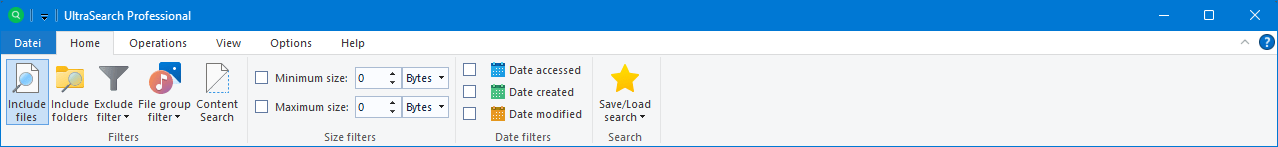
The following tabse are available:
•File |
Allows you to add drives and folders to the search, export the collected data and update the search. |
Contains the most used actions and commands from UltraSearch. |
|
Contains commands and actions to edit the results or view result information. |
|
•View |
Contains commands and actions that affect the appearance of the application. |
Contains settings for startup behavior, language selection and integration into the Windows operating system. |
|
•Help |
Provides access to help functions and version information. You can also change the license key or extend the maintenance period for your license. |