| Q: | Where can I find the Exchange Server Toolbox Outlook Add-in setup file? |
| A: | The setup file named EstOlAddinSetup-En.msi can be found in the installation folder of the Exchange Server Toolbox after its installation. By default this is "C:\Program Files (x86)\JAM Software\Exchange Server Toolbox". |
| Q: | The Exchange Server Toolbox Outlook Add-in ist not visible in Outlook. How can I enable it? |
| A: | This may occur if there was a problem registering the add-in to Microsoft Outlook or there was a problem when executing the add-in. To check whether the add-in was installed correctly, please open the COM add-In dialogue in Microsoft Outlook. To open the dialogue, please proceed as follows: For Outlook 2007: On the menubar, click "Tools", "Trust Center". In the menu to the left, click "Add-ins". For Outlook 2010/2013: On the upper left corner, click "File" and choose the category "Options". In the menu to the left, click "Add-ins". Another window will appear. You will find a button called "Go...". Click it to open the COM add-In dialogue menu. Here you should see an entry named Exchange Server Toolbox Outlook Add-in. Make sure it is checked. After closing the dialogue, the add-in should be visible in Outlook. |
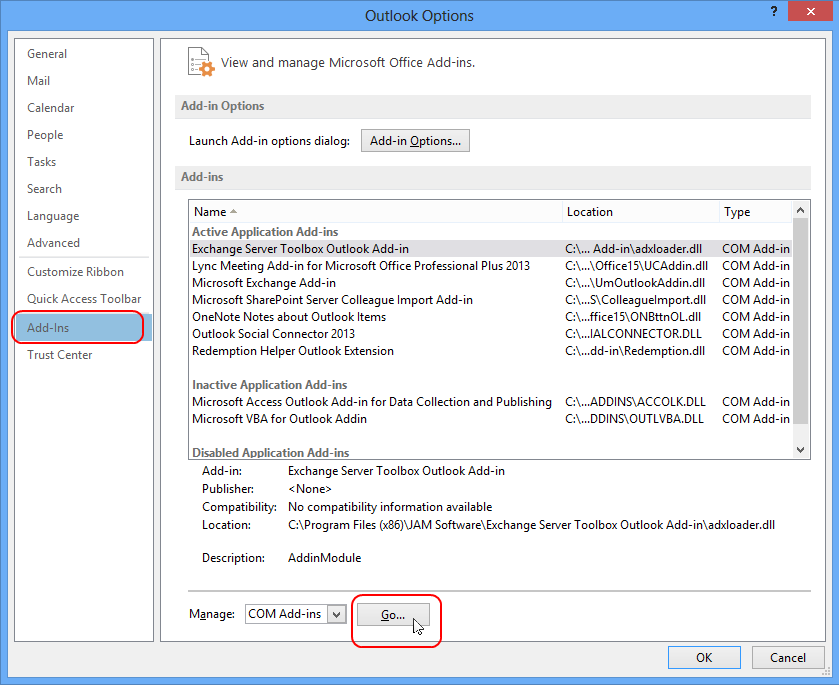
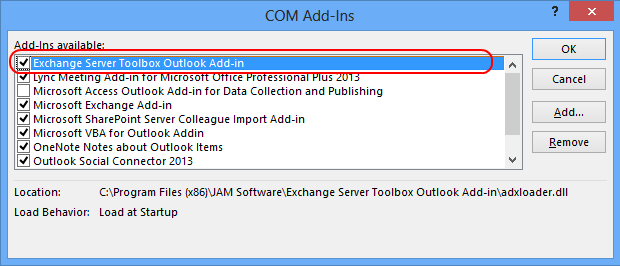
| Q: | How can I change the display language of the add-in? |
A: Exchange Server Toolbox Outlook Add-in supports English and German as display languages. To change the display language, please contact your system administrator.
| Q: | The add-in icons stay grey. What can I do to enable them? |
A: The buttons of the Exchange Server Toolbox Outlook Add-in are grey if it the Add-in is not able to connect to the Exchange Server Toolbox.
Pease see "The Exchange Server Toolbox Outlook Add-in can't connect to the Exchange Server Toolbox server. What Can I do?" for more about this.
Q: The Exchange Server Toolbox Outlook Add-in can't connect to the Exchange Server Toolbox. What Can I do?
A: The Exchange Server Toolbox Outlook Add-in communicates with the Exchange Server Toolbox using TCP and UDP port 8072 (SpamAssassin) and port 8074 (Archive). The windows firewall registration of these ports is done during installation of the Exchange Server Toolbox but may be prohibited by custom rules of your firewall configuration. Please make sure the ports 8072 and 8074 are accessible on the Exchange Server.
Furthermore the windows service "NetTcpPortSharing" needs to be started on the server to connect to the archive.
| Q: | How to deploy the Exchange Server Toolbox Outlook Add-in using Group Policy Object (GPO)? |
A: To install the Exchange Server Toolbox Outlook Add-in for clients in domain, check out the Microsoft article about 'how to use Group Policy to remotely install software in Windows Server 2003 and 2008'. The setup file needed for installation of the Add-in can be found in the program folder of the Exchange Server Toolbox (C:\Program Files (x86)\JAM Software\Exchange Server Toolbox).