The configuration wizard simplifies the telephony setup. You can choose between automatic and manual configuration.
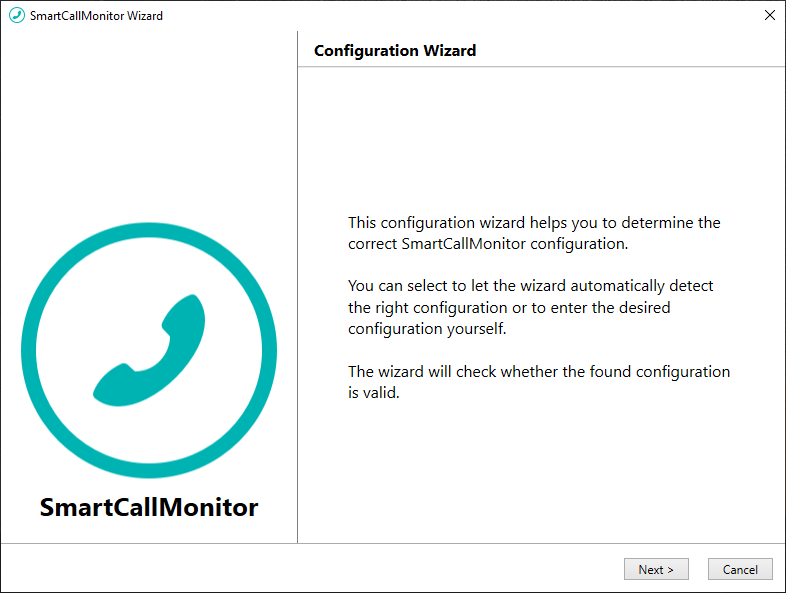
Automatic Configuration
Using automatic configuration the wizard searches your system and network for valid configurations. The automatic configuration will be completed on the first successfully completed step, or when no step could be completed with success. Following steps are executed:
1. Client-Server Configuration
The wizard searches the local network for other SmartCallMonitor instances and checks whether they provide a line for it.
2. SIP Account / VoIP Telephony
The assistant looks for a Fritz!Box on the network and if found, it guides you through the registration of SmartCallMonitor as a softphone.
3. Local TAPI Lines
The wizard searches the local system for TAPI lines.
4. Fritz!Box Connection
The wizard searches for a Fritz!Box on the network and tries to establish a connection.
5. NCID Connection
The wizard searches for NCID compatible routers on the network and tries to establish a connection.
Before saving the configuration the wizard shows you a summary page. You can choose to confirm the configuration, or go back configuring manually.
Manual Configuration
Using the manual configuration you can directly configure one of the steps that the automatic configuration runs through. You receive direct feedback by the wizard whether your input leads to a successful connection.