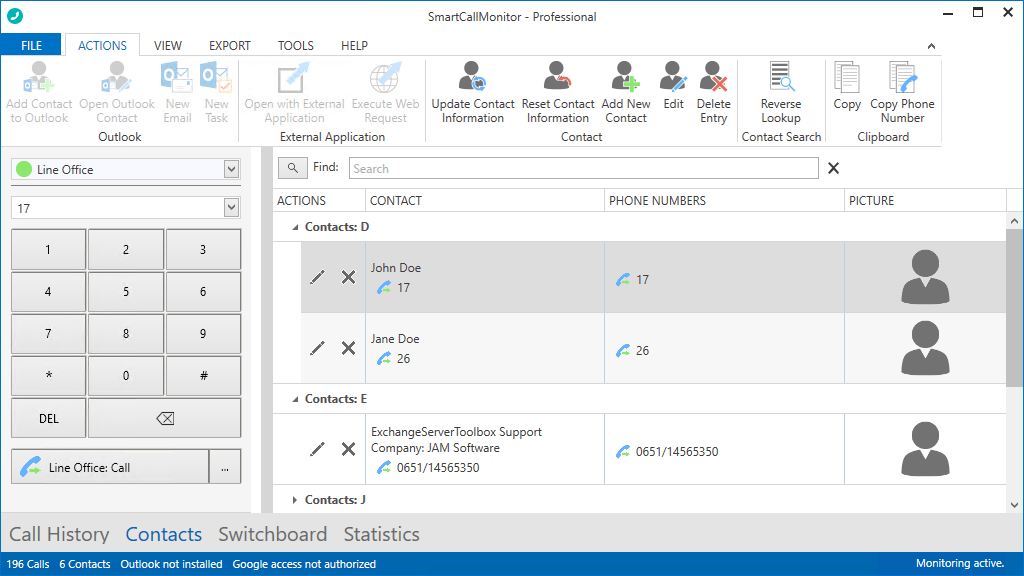The "Contacts" contain all contacts in your address book. On incoming and outgoing calls, contacts are automatically added to this address book.
All Outlook and/or Google contacts can be imported to your address book automatically.
A right click on an entry shows you a context menu, which allows you to create new contacts or to edit and delete the existing ones.