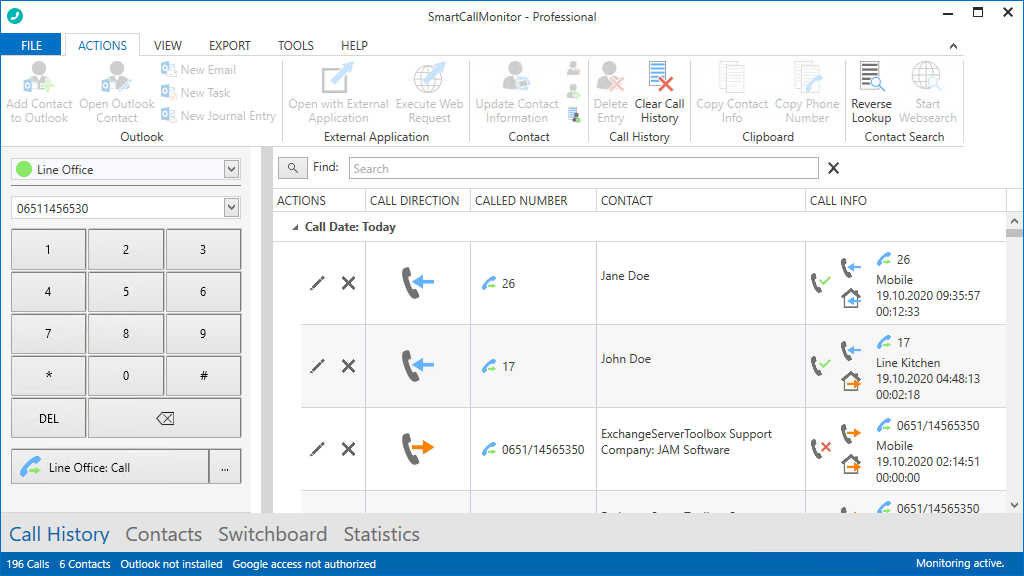The Call History collects phone calls and caller's data in a single table.
Like other tables in MS Office, the Call History is completely customizable for your use. You can alter the order and the kind of information displayed, just as you like it.
The menu item Columns in "View" menu opens a list with displayable columns. By setting check marks, you can choose, which column should be omitted (no check mark set) and which should be displayed (check mark set). SmartCallMonitor stores these settings, so the selected columns will be displayed, whenever you start the program.
The columns order in the Call History can be changed as well. Just as you are used to doing in other Office tables, just drag the column title (hold left mouse button) to the place where you want it to be.
Column width can be adjusted in the usual way by dragging the border line of a column to the left or right.
The right-click context menu provides commands for manipulating the selected data row.
For faster deleting or editing an entry, every data row has two buttons in the first column.