By selecting a POP3 account in the Navigation Pane you open the POP3 form.
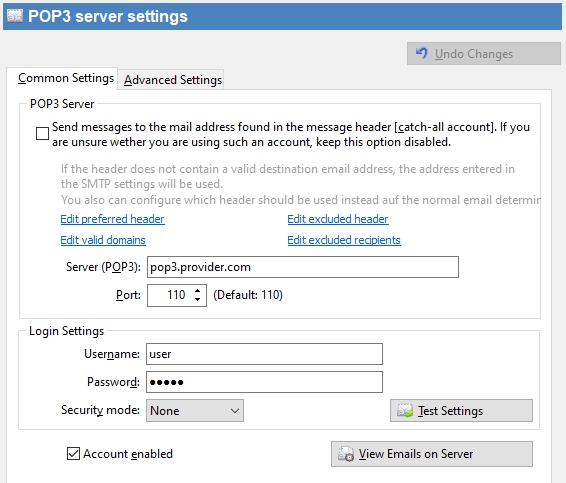
Common settings:
Send messages... |
Use this option to enable "catch all" accounts in SmartPOP2Exchange. SmartPOP2Exchange will search for a destination address in the message instead of using the address in the email field of the SMTP settings. The email field of the SMTP account will be used as a fallback address in case SmartPOP2Exchange can't find any recipient in the message or the SMTP server does not accept it. |
Edit preferred header |
In case of a catch-all account: Enter a header field which will get priority when determining the recipient. |
Edit excluded header |
In case of a catch-all account: Enter a header field which should not be used when determining the recipient |
Edit valid domains |
In case of a catch-all account: Edit the list of valid domains (Your own domain is needed on the list for the catch-all to work properly) |
Edit excluded recipients |
In case of catch-all account: Edit a list of recipients to which no mails should be delivered. |
Server (POP3) |
The name of the POP3 server SmartPOP2Exchange gets the messages from. |
Port |
Sets the port of the POP3 server. |
Username |
Sets your username for the POP3 server. SmartPOP2Exchange needs it to identify the POP3 account on the server. |
Password |
Sets or changes your password for the POP3 server. |
Use secure (SSL)... |
Check this option to use a secure (SSL) connection to download mail. SSL support depends on your provider. |
Test connection |
Tests if SmartPOP2Exchange can establish a connection to your POP3 account. |
Account enabled |
Enables or disables the POP3 account. |
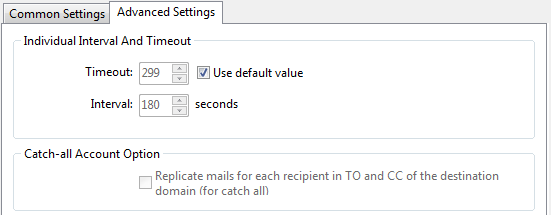
Use default value |
Set this option if you want to use the global timeout specified in the settings form. |
Timeout |
Sets a specific connection-timeout for the current POP3 account. |
Interval |
Sets a specific download interval (similar to the interval on the settings form) for the current POP3 account. |
Replicate mail... |
If you download mail from a catch-all account this option lets SmartPOP2Exchange replicate a mail for each recipient of your domain in case your provider's server does not keep one mail for each recipient in the catch-all accounts mailbox. |
If you want to reset the POP3 form press the Undo button.
![]() Please note that any changes you made will be applied only after pressing the 'Save settings' button.
Please note that any changes you made will be applied only after pressing the 'Save settings' button.