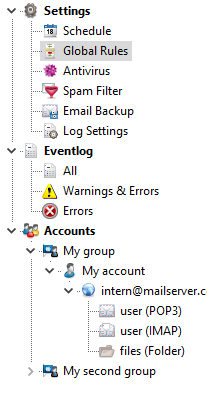
This view shows all your POP3/IMAP & SMTP accounts in an Explorer-like tree style. It gives you access to your configuration settings, account settings and eventlog by simply selecting the specific node with your left mouse button. You can edit all properties on the right panel. For further information about your options refer to Configuration, Schedule settings, Global rules, Spam filter, Log settings, Account, SMTP, POP3, IMAP, PickupFolder or eventlog.
A red cross on the user account symbol indicates that the sub accounts (SMTP/POP3/IMAP/Pickup Folder) of this user account are in some way disabled meaning that this account will not process any messages.