By selecting the Schedule options element of the Navigation Pane you open the schedule configuration form.
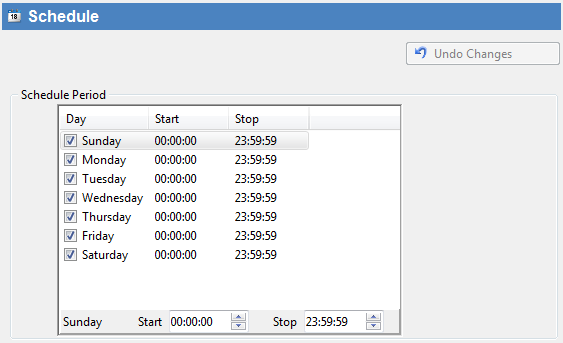
Day |
Select the days of the week on which SmartPOP2Exchange should download messages from your accounts |
Start |
Sets the time when SmartPOP2Exchange starts checking your accounts on the selected day. |
Stop |
Sets the time when SmartPOP2Exchange stops checking your accounts on the selected day. (If this is before Start time then SmartPOP2Exchange won't check on this day). |
If you want to reset the configuration form press the Undo button.
![]() Please note that any changes you made will be applied only after pressing the 'Save settings' button.
Please note that any changes you made will be applied only after pressing the 'Save settings' button.