Similar to the normal mail rules SmartPOP2Exchange allows you to use rules for dealing with error responses from the SMTP server.
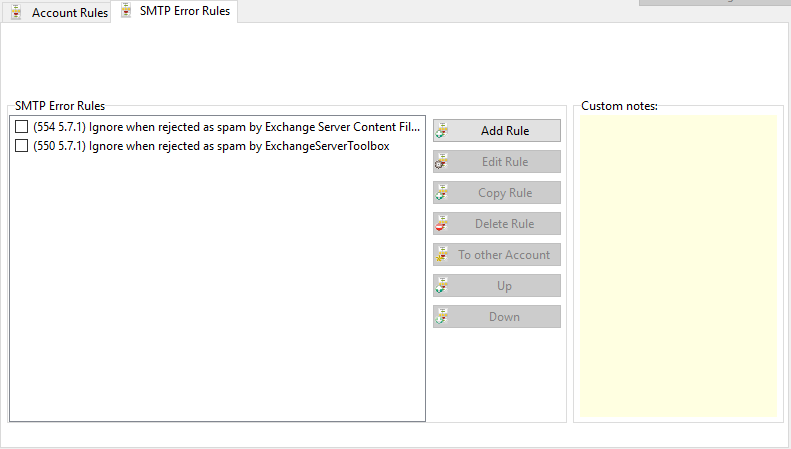
Special Conditions:
Any error
A message fulfills this condition if any error occurs.
Error message contains [specified words/phrases]
A message fulfills this condition if the returned error message contains the word or phrase you specified.
Match error code with [specified number]
A message fulfills this condition if the returned error code matches the number (e. g. "451" or "10068") you specified.
Special Actions:
Write [specified phrase] to Eventlog
This action writes the specified phrase to the eventlog. If no phrase is specified a predetermined phrase according to the received error will be used.
Do not write an error to the Eventlog
No error message is written to the eventlog.
Do not deliver Email
This action marks the message for deletion so it won't be sent again.