SmartPOP2Exchange now has SpamAssassin integrated to filter spam mail.
If you want to enable spam detection, you have to setup a rule and select the Spam Condition. You can add any action to this rule to handle messages detected as spam. (For more information on setting up rules look here)
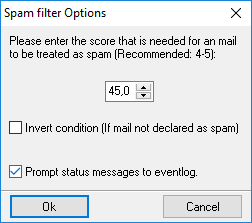
There are some properties of the spam filter you can change within the application.
Threshold |
This value (between 0 and 100) defines which messages should be declared as spam. SpamAssassin rates every message with a value. The higher the value the more likely the message is spam. SmartPOP2Exchange takes this value and multiplies it by 10 (e.g. a rate of 5,3 will be 53 for SmartPOP2Exchange). Every message with a higher rate than the threshold you defined will be handled as spam. The default value for the threshold is 50. |
Prompt status |
SmartPOP2Exchange can prompt a status message to the eventlog. This status contains the 'Spam' rate and all positive tests of SpamAssassin. |
![]() It is not recommended to delete all messages detected as spam by default because the spam detection may fail. A wanted message (called ham) can also (by mistake) be declared as spam.
It is not recommended to delete all messages detected as spam by default because the spam detection may fail. A wanted message (called ham) can also (by mistake) be declared as spam.
You should mark detected spam mail with a text like [SPAM] in the subject. Then configure you mail clients (Outlook) with proper rules to sort out mail with this text in the subject.
![]() Creating more than one spam rule with different thresholds for one account makes sense to make it possible to set spam with a low spam score to be tagged only while messages with a high score will be deleted immediately.
Creating more than one spam rule with different thresholds for one account makes sense to make it possible to set spam with a low spam score to be tagged only while messages with a high score will be deleted immediately.
![]() Do not use the "train Bayes" action together with this condition. It makes no sense to train the Bayes filter with messages which are already categorized correctly. (This is automatically done by SpamAssassin)
Do not use the "train Bayes" action together with this condition. It makes no sense to train the Bayes filter with messages which are already categorized correctly. (This is automatically done by SpamAssassin)
For an example how to use the "train Bayes" action have a look at Spam Filter chapter.