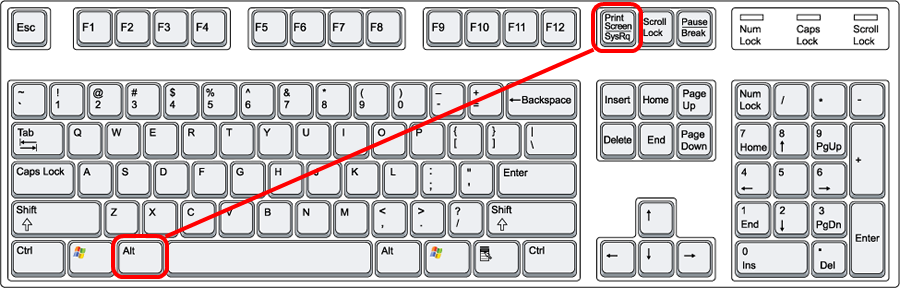| Q: | How much is a single workspace license? Will I get a CD or do I have to download the program with a product key? |
| A: | Usually, our customers download the software in the customers area. If you want to have a CD, we will gladly provide you with a CD for a small fee. Please refer to our price list for further information. |
| Q: | How can I order SmartSerialMail and how will it be delivered? |
| A: | You may order online at https://www.jam-software.com. You will find a fax order form there as well. We accept purchase orders from companies and will invoice them on NET30 terms.
After your order is processed, you will get a username and password for our customers area. There you can download the full version and view the installation key.
If you choose to receive the software on CD, shipping costs will be added to your order. You will then receive the software by airmail within 2-7 days, depending on where you are located. |
| Q: | What is the difference between the evaluation copy and the full version? Will there be additional features? |
| A: | The evaluation copy allows you to test the software before you buy it. The evaluation time is limited to 30 days. Further usage of the software after this period is not permitted and violates the law. In order to allow our customers to fully test our software products, our evaluation versions usually do not contain significant limitations. But the software may remind you from time to time to purchase it after you have finished testing it. |
| Q: | Can I connect SmartSerialMail to an Exchange Server? |
| Q: | I have the trial version installed and want to buy the full version. How can I keep the data that I already have entered? |
| A: | All settings and data you entered in the trial version will be available in the full version. |
| Q: | I’m a registered user of SmartSerialMail. My computer has crashed lately and I had to retrieve the set up files from your customer area again. But I don't know my installation key anymore. Can you please help me? |
| A: | If you log into the customer area, you will find you installation key in the upper left. |
 Note: Note:
|
The installation key is only available in the maintenance period you choose.
|
| Q: | What is the precise difference between a single user licence and a 5-user licence? |
| A: | Single user licenses are meant for single workspaces and personal use, multi-user licenses allow you to use multiple installations of the software at the same time. Multi-user licenses are cheaper than the same number of single user licenses.
For further information on licenses please visit: https://www.jam-software.de/customers/licenseAgreement.php. |
| Q: | After a successful update of SmartSerialMail I can not send mails. What can I do? |
| A: | It could be, that you have to update your firewall rules after an update, to allow SmartSerialMail the sending of messages again. Please read the tutorial for firewall. |
| Q: | What's a 'screenshot', and how can I produce one? |
| A: | A 'screenshot' is an image file containing a 'photo' of your current screen display. Usually, it shows the currently active dialog of your application and allows us to help you more effective. |
| To take a screenshot proceed as follows: |
1.Click on the window / dialog you want to send us, to put it in the front. If possible, maximize it.
2.Press the Alt-key and the PrintScreen-key at the same time. The image below shows, where you can find the keys on your keyboard:
| Now the screenshot is stored in the Windows clipboard storage. |
| To insert the screenshot into your support request mail follow these steps: |
•Right-click into the text area of the mail,
•Choose 'Paste' from the context menu,
•The screenshot is shown in the mail.
| If that doesn't work, you can paste it as well into a Microsoft Word document: |
•Open a new Word document,
•Right-click on the new sheet,
•Select 'Paste' from the context menu,
•The screenshot is shown in the document.