Here you can manage your commonly used text passages including images.
Editing text or inserting images works just like in a common word processor.
Insert the quick part under '![]() Content' where the text passage of your quick part should be shown.
Content' where the text passage of your quick part should be shown.
You can type it manually or by click on '![]() Insert quick part'.
Insert quick part'.
Check the quick part under '![]() Preview'.
Preview'.
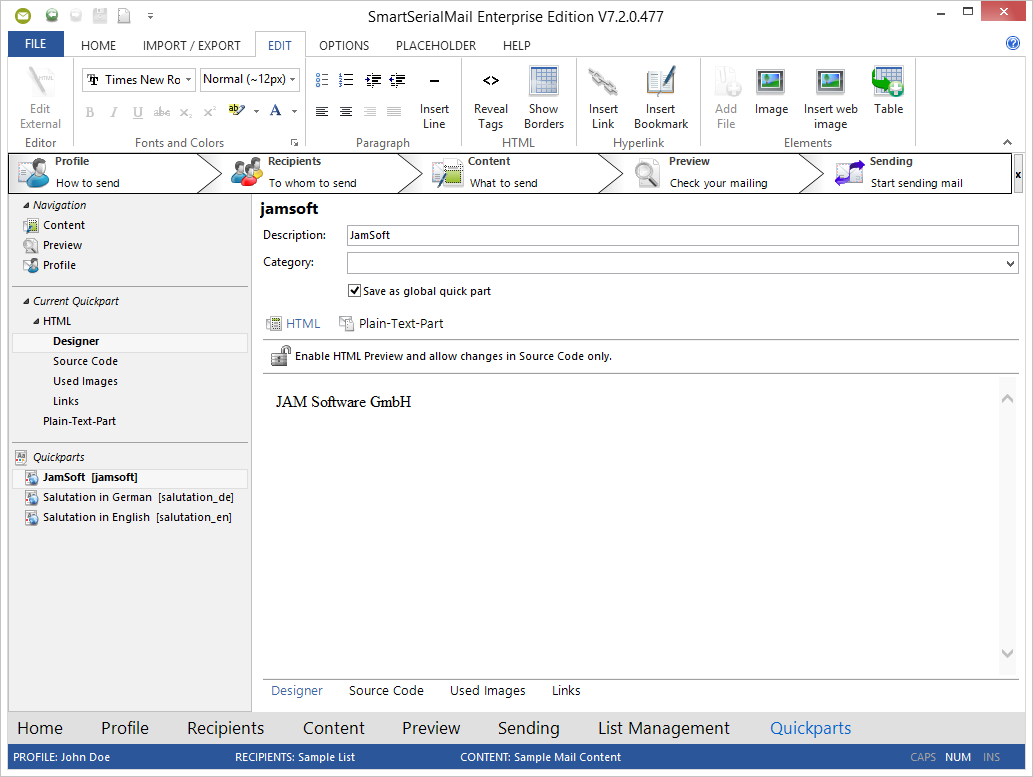
Quick Part functions |
|
Quick part Menu |
On the left side of SmartSerialMail you will find the quick part menu. In this menu all created quick parts are listed. To select a quick part just click on the corresponding entry in the list. |
Description: |
Enter a short description of the quick parts content and/or purpose here. The description is then shown under ' This box is optional. As long as the box remains empty, a short help text will be displayed. |
Category: |
Assign the quick part to a category. For each category a folder is created under ' This box is optional. As long as the box remains empty, a short help text will be displayed. |
Save as global quick part |
If this option is set, the quick part is available in all sender profiles and messages. If this option is not set, use of the quick part is restricted to the current sender profile. |
|
||
|
||
HTML |
||
|
||
The designer in SmartSerialMail offers the opportunity to create or modify an HTML quick part. Several options will help you create an HTML quick part: Insert images, links or tables to spice up your quick part to easily and comfortably personalize your emails. With the ability to turn off the HTML preview mode you can decide if you may use the editor or if you may only work in the HTML source code of an email. Please note that changes made in the designer will automatically change the source code.
In HTML-view, you are able to chose one of the following subcategories: |
||
Plain Text |
||
|
||
The text editor offers basic word processing functionality. You can enter a plain text quick part in the text editor or convert a HTML quick part into a plain text quick part. |
||
|

