In the log you can see the processed transactions and analyze potential sources of errors.
Any retrieve of returns will be logged.
|
|---|
If an error is shown in the log, check your settings and have a look at the common error entries in the FAQ. |
|
|---|
Returns are only available in the Enterprise Edition. |
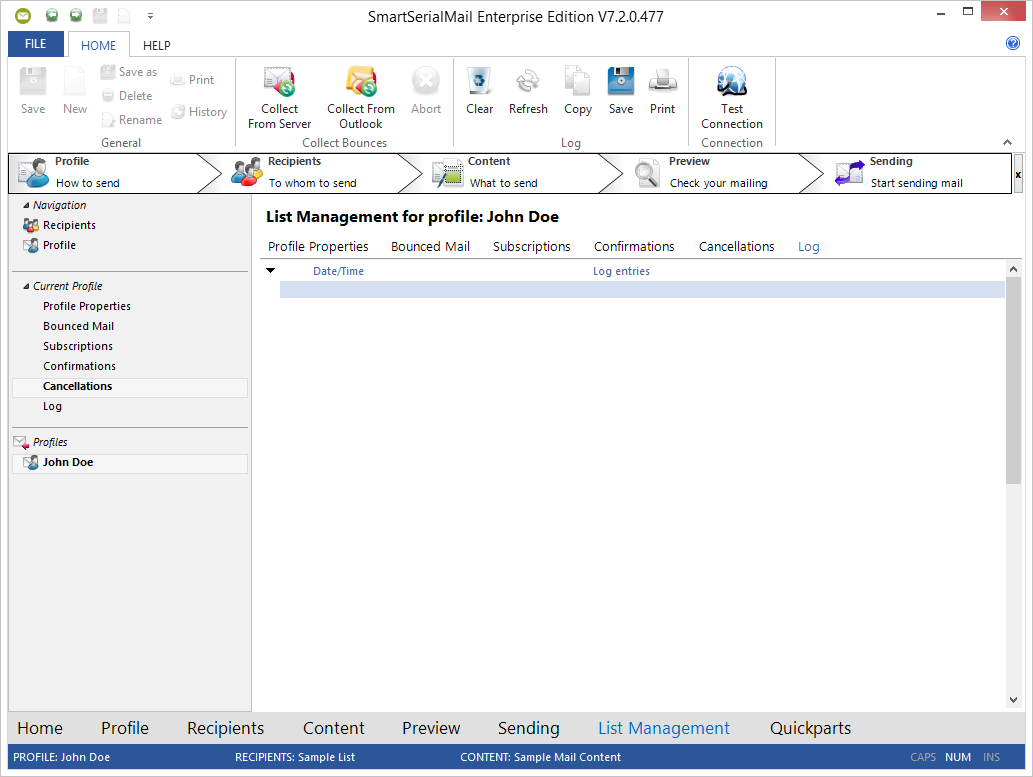
Log |
||||
|
Clear |
Clears the log file.
|
||
|
Refresh |
Refreshes the log window. |
||
|
Copy |
Copies the current log to clipboard. |
||
|
Save |
Saves the current log to file. |
||
|
Prints the current log. |
|||