In this tab you can manage your cancellations.
|
|---|
Returns are only available in the Enterprise Edition. |
SmartSerialMail scans the subject line of a received mail and tags this mail as cancellation if the subject
contains a specified term (usually a word like 'unsubscribe').
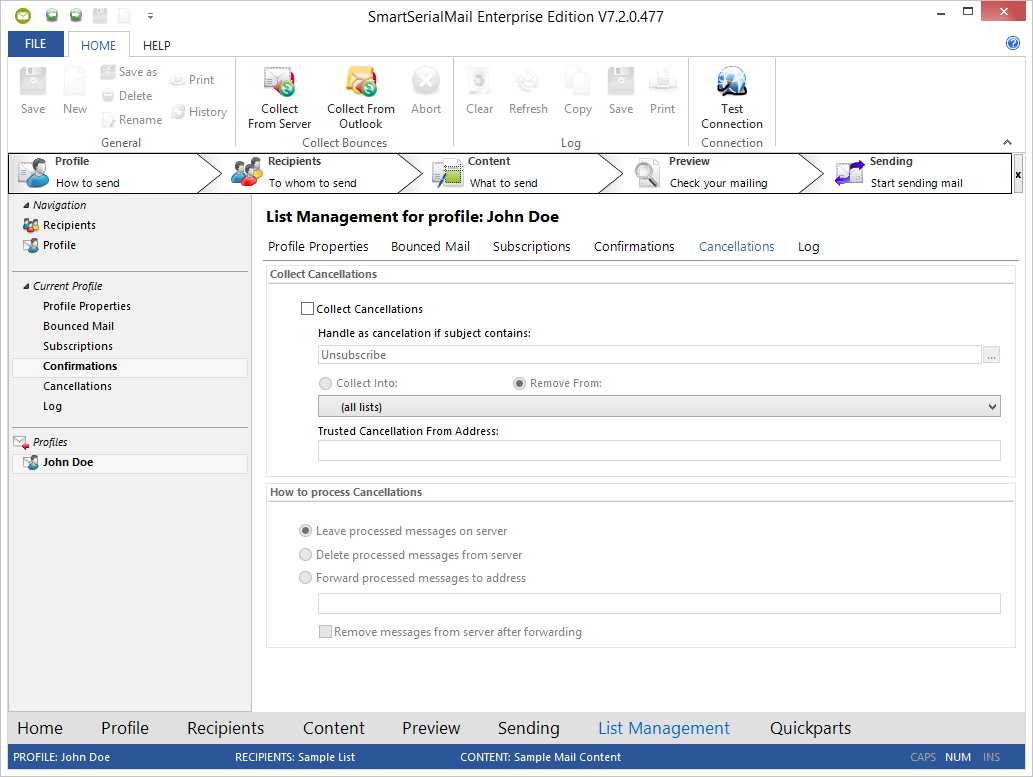
Cancellation Options |
|||||||||
Collect Cancellations |
If this option is set, the addresses of the bounced mail will be sorted out from your actual profile and further processed as stated. |
||||||||
Handle as cancellation if subject contains: |
Specifies the keyword for identification of a cancellation message. |
||||||||
Collect into: |
If this option is set, the addresses of the cancellations will be collected into a separate list and further processed as stated. The original list of recipients won't be changed. |
||||||||
Remove from: |
If this option is set, the addresses of the cancelaltions will be deleted right away from your list of recipients.
|
||||||||
Trusted Cancellations From Address: |
E-mails from this return address are allowed to cancel subscriptions, those have to be contained in an additional {SmartSerialMailData}-tag in the e-mail content. For example, if the e-mail contains the tag {SmartSerialMailData}EMail=subscriber@provider.com{/SmartSerialMailData}, SmartSerialMail will remove the email address subscriber@provider.com from the collecting Recipients List (the sender e-mail address will be ignored in this case). |
||||||||
How to Process Unsubscriptions |
Please take a look at the General Settings. |
||||||||
Leave processed messages on server |
Leaves the processed mail on the mail server. |
||||||||
Delete processed messages from server |
Deletes the processed mail from the mail server. |
||||||||
Forward processed messages to address |
Forwards the processed mail to a mail address before deleting them from the server.
The address in this box will be checked during input and one of the following three icons could be shown:
|
||||||||
Remove messages after forwarding from server |
If this option is set, the forwarded mails will be deleted from the mail server. |
||||||||