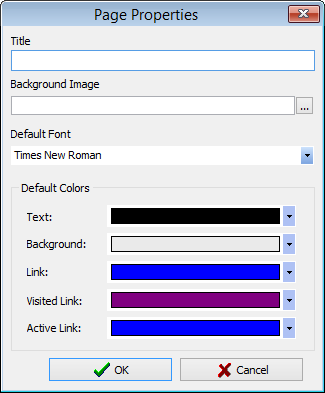The 'Edit' toolbar helps you create an email. It enables you to insert hyperlinks as well as other elements into your email.
Editor |
||
|
Edit External |
Open content in external editor, set in options. |
Font |
||
Font |
Change the font of the text. |
|
Font Size |
Change the font size of the text. |
|
|
Bold |
Applies the bold formatting. |
|
Italic |
Applies the italic formatting. |
|
Underline |
Applies the underlined formatting. |
|
Strikethrough |
Applies the strikethrough formatting. |
|
Subscript |
Applies the subscript formatting. |
|
Superscript |
Applies the superscript formatting. |
|
Highlight |
Formats the marked text as if it had been marked with a highlighter. |
|
Font color |
Changes the color of the selected text. |
Page Properties (available through click on
|
||
Title |
Here you can define a title for your page. |
|
Background Image |
Here a background image can be set for the page. |
|
Default Font |
This defines the default font for the page. |
|
Default Colors |
Here you can set the default colors for text, the background, links, visited links and active links. |
|
Paragraph |
||
|
Bullet point |
Start an enumeration. |
|
Numbering |
Start a numbered list. |
|
Increase indent |
The indent level of the paragraph larger. |
|
Decrease indent |
Decrease the indent level of the paragraph. |
|
Align left |
Align text left. |
|
Align center |
Align text center. |
|
Align right |
Align text right. |
|
Align justify |
Spaces out all words in all lines such that the first and last words align with the respective margins. |
|
Insert Line |
TRANSLATE: Eine Linie in die nächste Zeile einfügen. |
HTML |
||
|
Show tags |
Displays the tags in the current content. |
|
Show border |
Displays the guides of the table. |
Hyperlink |
||
|
Insert Link |
Inserts a hyperlink at the position of the cursor. |
|
Insert Bookmark |
Inserts a bookmark at the position of the cursor. |
Elements |
||
|
Add File |
Adds a file as an attachment. |
|
Image |
Inserts an image at the position of the cursor. |
|
Table |
Inserts a table at the position of the cursor. |