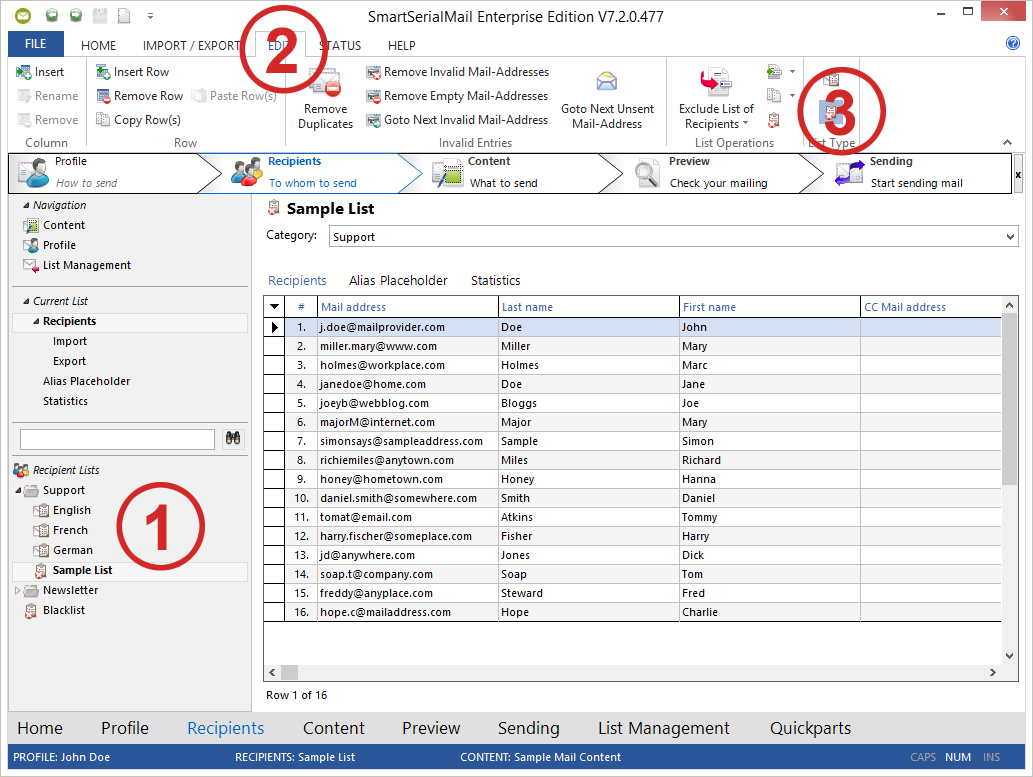A Blacklist is a list of recipients which will be skipped in the sending process.
Reasons can be:
•the address caused a bounced message in a previous sending event,
•the recipient has canceled the newsletter, but the address hasn't been deleted yet.
To change status from recipient list to Blacklist act as follows:
1.Select the relevant list.
2.Select the 'Edit' toolbar.
3.Change the 'List Type' from Normal to '![]() Blacklist'.
Blacklist'.
From now on, SmartSerialMail compares in each sending process whether the entries in the selected recipient list match the entries on the Blacklist.
Recipients which appear on both lists will be skipped.
|
|---|
You can also add complete domains to your Blacklist. To do so, make an entry like: *@domain.com in your list. This will cause all mail addresses of this domain to be skipped in the sending process.
E.g.: *@example.com will be added to the Blacklist. |