'Bounced Mail' shows your options for managing bounces.
|
|---|
Returns are only available in the Enterprise Edition. |
If an email cannot be delivered, the mailing system will automatically send the email back to the sender.
This automatic response mail is called a 'bounced mail' (or simply a 'bounce').
It contains the failed recipient address and in most cases the reason for failure.
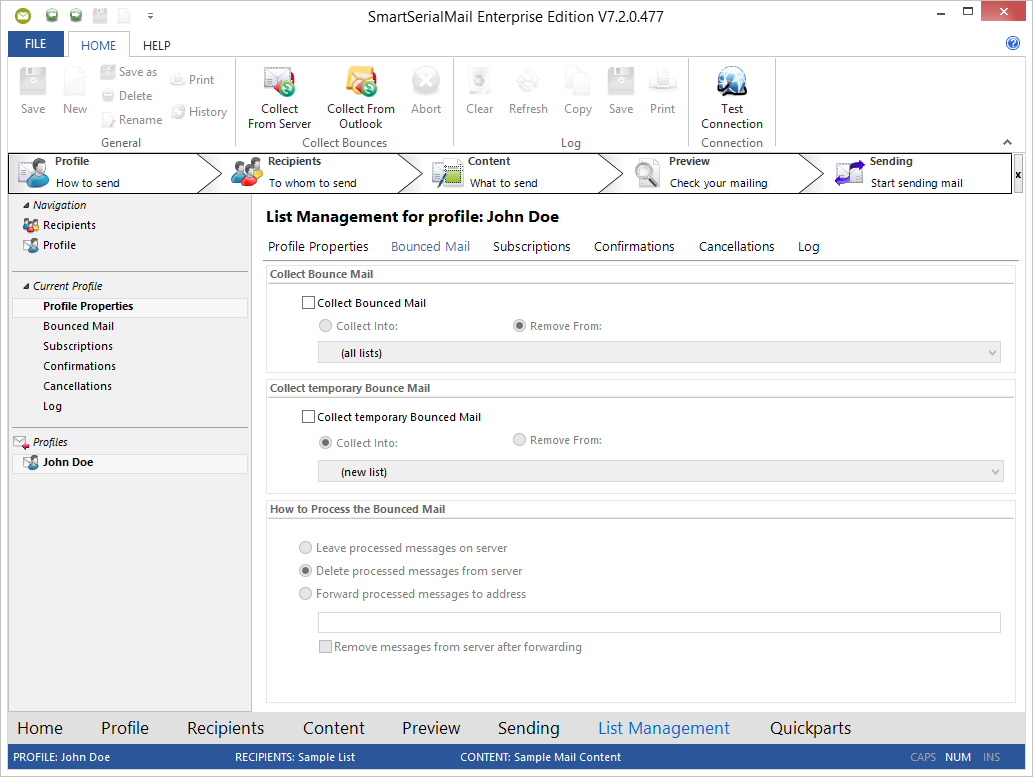
Bounced Mail Options |
|||||||||
Collect Bounced Mail |
If this option is set, the addresses of the bounced mails will be eliminated from your actual profile and further processed as stated. |
||||||||
Collect into: |
If this option is set, the addresses of the bounces will be collected into a separate list and further processed as stated. The original list of recipients won't be changed. |
||||||||
Remove from: |
If this option is set, the addresses of the bounces will be deleted right away from your list of recipients.
|
||||||||
Collect temporary |
If this option is set also the temporary bounce mails will be collected. Use this option with caution! |
||||||||
How to Process the Bounced Mail |
|||||||||
Leave processed messages on server |
Leaves the processed mail on the mail server. |
||||||||
Delete processed messages from server |
Deletes the processed mail from the mail server. |
||||||||
Forward processed messages to address |
Forwards the processed mail to a mail address before deleting them from the server.
The address in this box will be checked during input and one of the following three icons will be shown:
|
||||||||
Remove messages after forwarding from server |
If this option is set, the forwarded mails will be deleted from the mail server. |
||||||||