Define filtering options for TreeSize Free. If you need information about e.g. certain file types only.
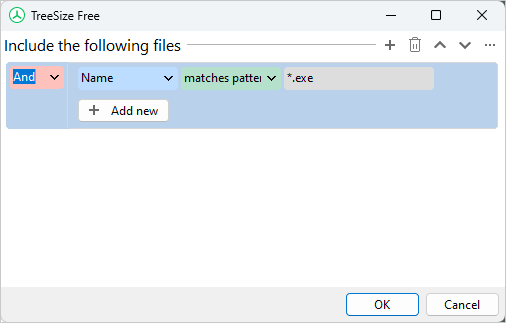
How to define an additional include filter
To define a new filter for files to include, please follow these steps:
1.Click the "+" button. An entry will be created in the filters list for the new filter.
2.Define the criteria you want to match against (blue). You can match a pattern against file names, (full) paths, and others. With the "full paths" or "folder name" filter you can include or exclude complete directory branches matching a certain pattern (e.g. "*\Program Files*").
3.Define the matching operation in the middle part (green), e.g. "matches pattern". You can select the negated operation as well, e.g. if you want to exclude files of a specific extensions, instead of including only them.
4.Define the actual pattern (gray). You can either use simple Wildcard pattern such as "*.exe", Regular Expression patterns such as ".+\.exe$", or patterns that match full names like "notepad.exe". Please make sure that you select the matching operation in the middle part (green).